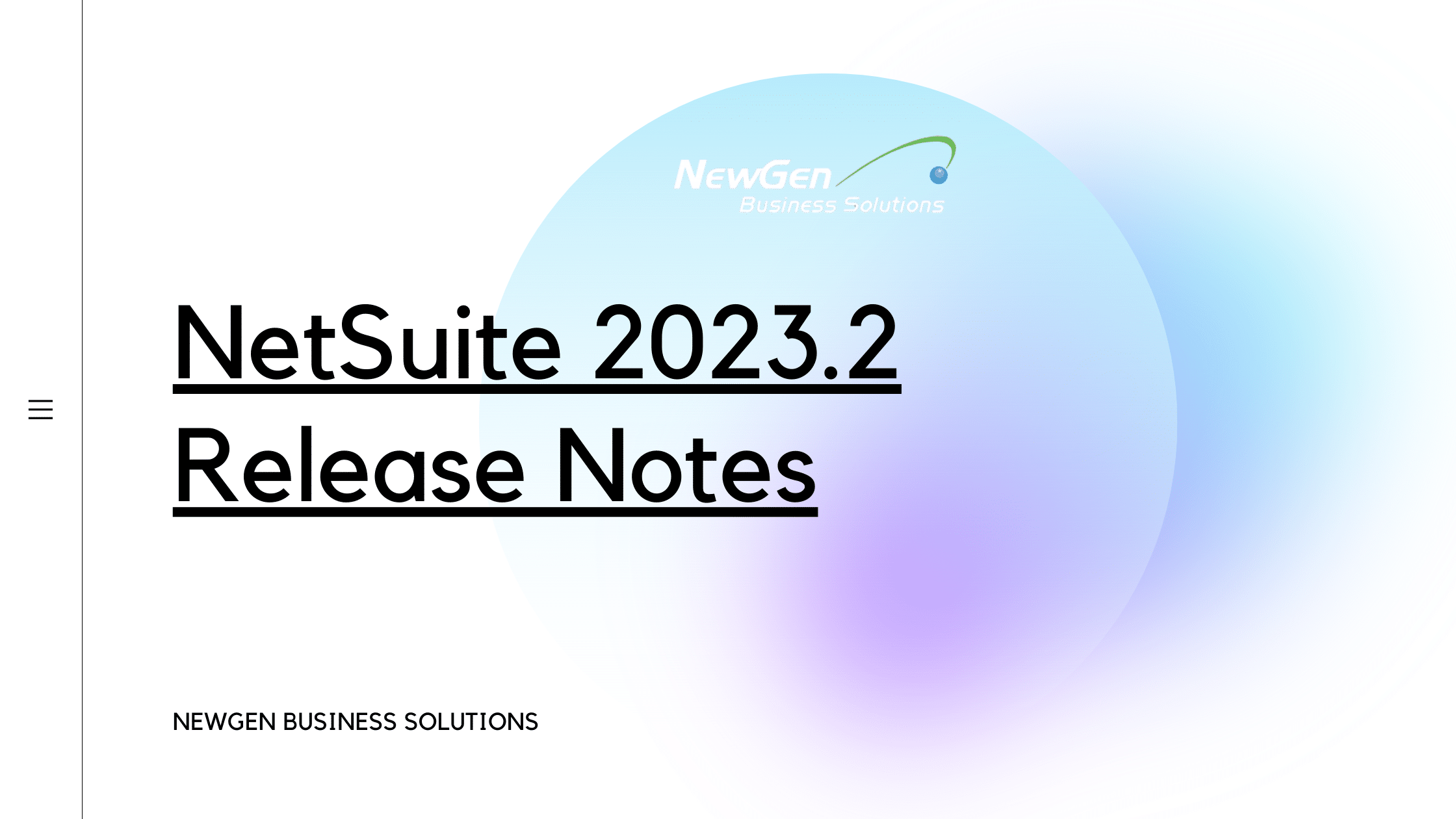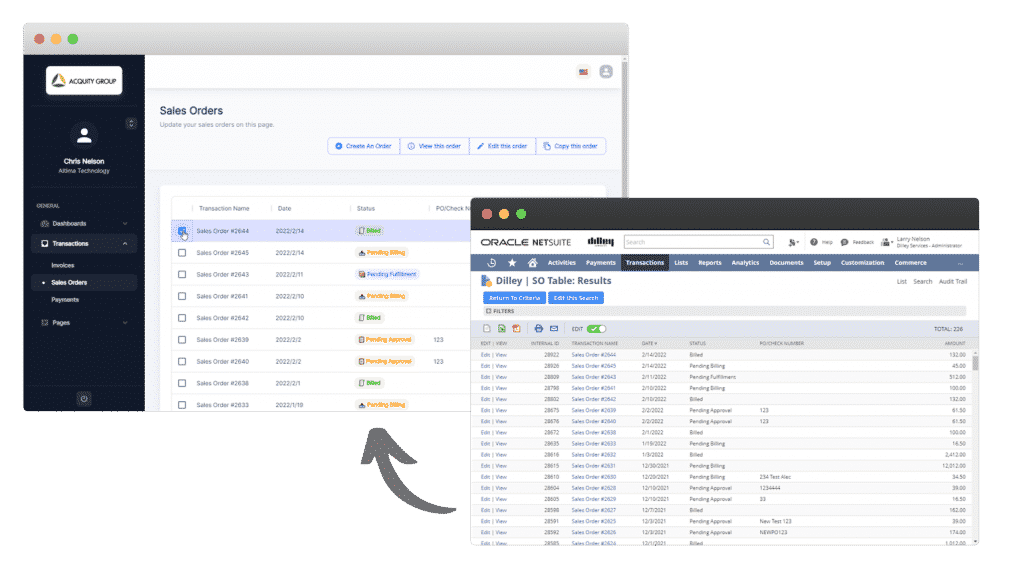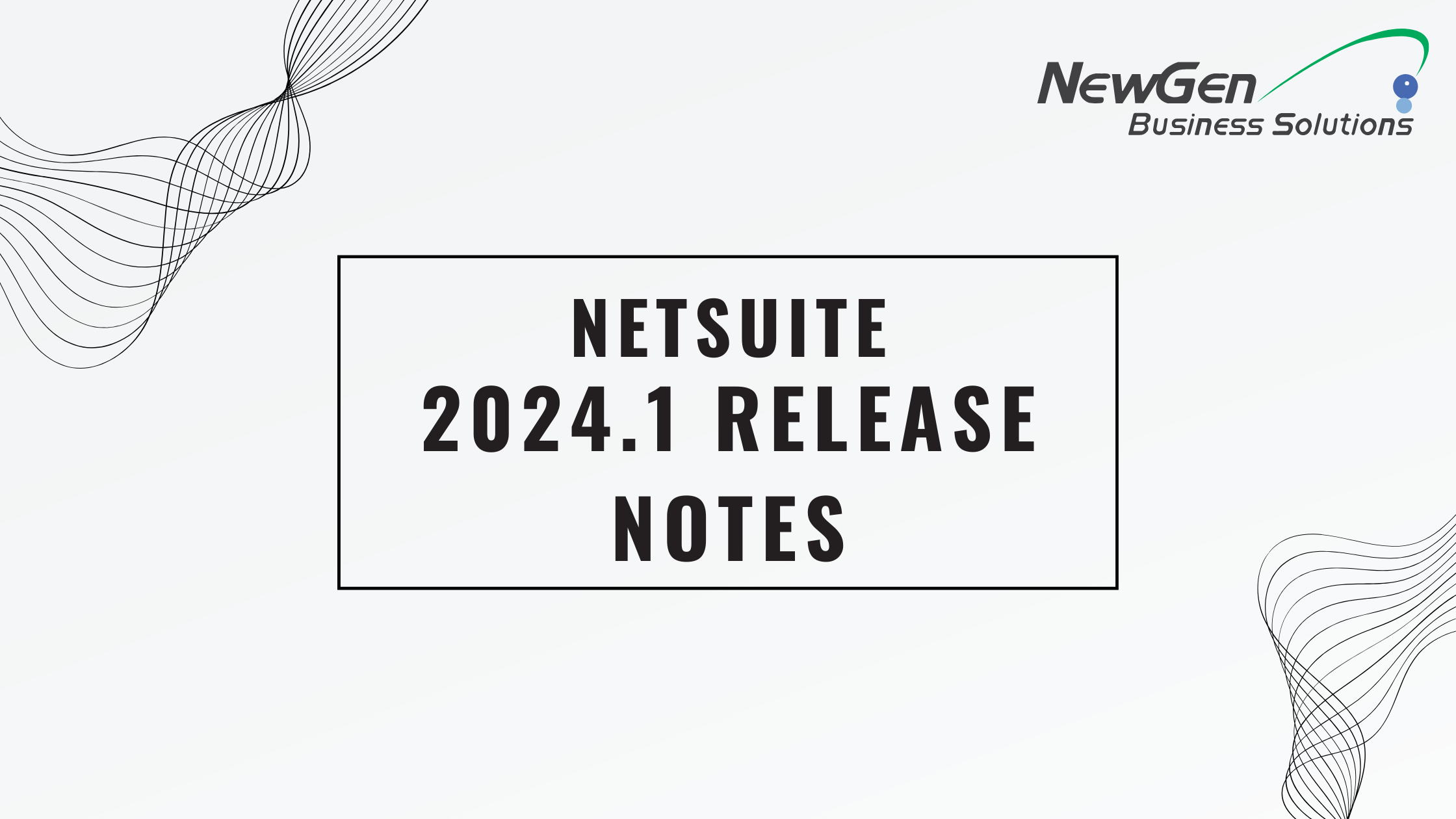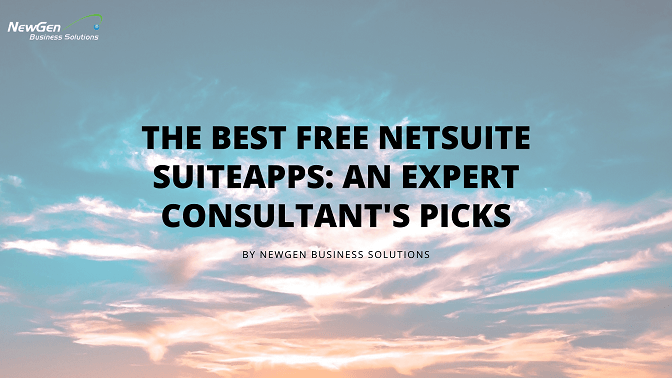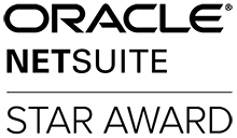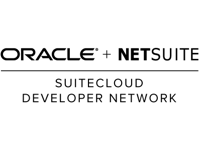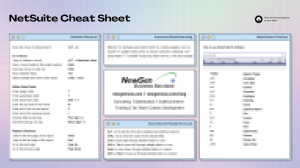NetSuite has released the first (v1) preview draft of the NetSuite 2023.2 Release Notes. Note that this is a very early version and per NetSuite, these are subject to change every week. Be sure to check back here regularly for the newest version.
NetSuite 2023.2 Release Notes PDF Download
Here are some items we think are looking valuable in the NetSuite 2023.2 Release.
Supply Planning Lot Sizing Options for Minimum Order Quantity
NetSuite 2023.1 includes the following enhancements to supply planning features: A Minimum Order Quantity will be required for new planned orders that are generated by the planning engine. If you need more quantity, you can add the required amount to the minimum quantity.
This enhancement will apply to the following NetSuite features:
- Item Location Configuration: A separate Lot Sizing options will be provided for Minimum Order Quantity.
- Planned Purchase Orders: When you use the Minimum Order Quantity option, planned purchase orders will display a quantity greater than the minimum order quantity when the required quantity is greater than minimum order quantity. The quantity will be equal to the minimum order quantity when the required quantity is less than or equal to the minimum order quantity.
New Commit Plus Overage Feature in SuiteBilling
In 2023.2, SuiteBilling has a new feature, Commit Plus Overage. Companies can use Commit Plus Overage to charge prepayment for a contracted amount of usage at a specified rate. Then, if the customer uses more than the contracted amount, the additional usage is charged at an adjusted rate.
Project Plan Improvements
On project records, the Financial tab now shows the Project Revenue Recognition Summary information, which is visible when the Project Revenue Recognition feature is enabled. The summary information shows total revenue, recognized revenue, planned revenue, and a link to Revenue Arrangement. This improvement helps you find the respective revenue arrangement for the project. It provides more transparency, and with Suiteness in mind, it is surfacing basic Project Revenue Recognition data, along with the link to revenue arrangement in the Financial tab in the new Revenue Recognition sub-section.
The Project Plan Recalculation information is now displayed on the Project Plan subsection of the System Information tab. It shows the project plan recalculation data, such as the last project plan recalculation date and time, if the project plan is being recalculated, last project plan recalculation time, average project plan recalculation time, and project plan recalculation triggers. The System Information tab now shows the System Notes subtab. This subtab displays information about what has been changed within recalculation.
For more information, see the help topics Project Tasks, Working with the Project Schedule.
Cash 360 Enhancements
- In the Cash 360 dashboard, you can now view cash projections not only for your subsidiary but also for other active subsidiaries, including consolidated subsidiaries.
- The opening balance amount now considers the sum of all chart of accounts with the type bank for your subsidiary up to the current posting period only.
- The cash forecast table now includes all posting transactions that contribute to the computation of A/R and A/P amounts. Previously, the cash forecast table only considered invoices for A/R and vendor bills for A/P.
- You can now view future-dated transactions in the cash forecasts. Future-dated transactions are transactions for specified date ranges that fall into the next posting period. Future-dated transaction amounts are also included in the total closing balance calculations.
- In the cash forecast table, you can now click any of the following amounts to open a window that lists all accounts included in the calculation of the amount:
- Opening balance
- Future-dated transaction
- Accounts receivable
- Accounts payable
? Looking for a turn-key NetSuite Customer Portal alternative?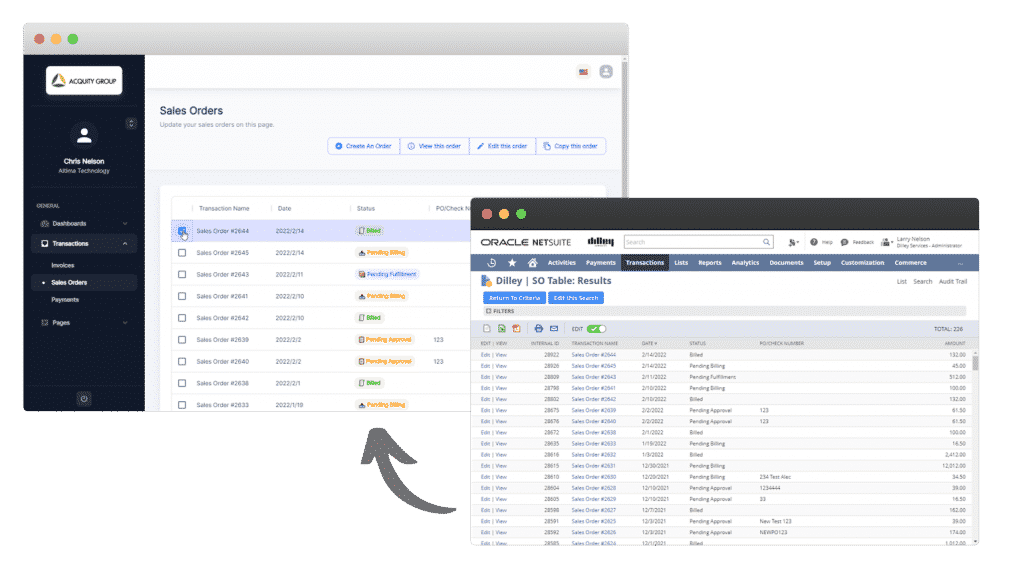
PortalGen by NewGen Business Solutions is a turnkey NetSuite SuiteApp that allows you to create an infinitely configurable customer portal using only Saved Searches in less than 15 minutes. With PortalGen pages and data shared are entirely driven by the creation of a NetSuite Saved Search, so if you can get the data with a Saved Search you can push it up to the PortalGen customer portal with just a few clicks. Enjoy quick ROI with no custom coding or long implementation timelines needed.
– Create, duplicate and edit sales orders.
– Pay and print invoices and orders.
– Share any native or custom records.
– Mobile-ready.
– Unlimited customer and contact log-ins using NetSuite’s native customer log in support.
Work Instructions and Traveler SuiteApp Now Available
The Work Instructions & Traveler SuiteApp enables you to generate traveler reports of required work orders. Using these reports, the shop floor personnel can perform day-to-day assembly operations. A traveler report outlines information such as required components, work order details, and work instructions to perform each step in the operation. This report is intended to travel from one work center to another for each operation in the work order until the work order is complete.
The SuiteApp includes the following:
- A traveler report that uses a default template to generate the report for the shop floor personnel. You can also create your own custom template.
- The Traveler Preferences page to generate the traveler report in the desired template format and desired directory location within the file cabinet.
- The Work Instructions subtab in a manufacturing routing record, where you can define instructions in text format, is associated to every operation within routing in a sequential manner.
- In the URL column, you can associate a single URL to each of the operation steps.
- Using the Print Image box, you can also print the images associated to the URL in the traveler report.
- The Work Instructions & Traveler SuiteApp will enable you to view the work instructions and images in the Manufacturing Mobile SuiteApp. This feature will be available in NetSuite 2024.1 release.
- The Generate Traveler page to filter the required work orders defined for a location that need to be included in the report and print the report.
- A Print Traveler button in the work order transaction so that you can print instructions related to the work order.
- Support for CSV import and export of instructions from Advanced Manufacturing SuiteApp to Work Instructions & Traveler SuiteApp. This feature can help Advanced Manufacturing users retain the existing work instructions for corresponding routing associated to an assembly item.
For more information, read the help topic Work Instructions and Traveler.
As always, please contact support@newgennow.com if you have any questions or need assistance with any of the items listed – we’re here to help!