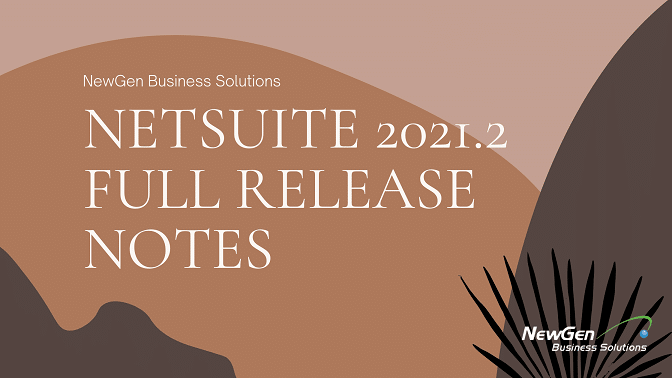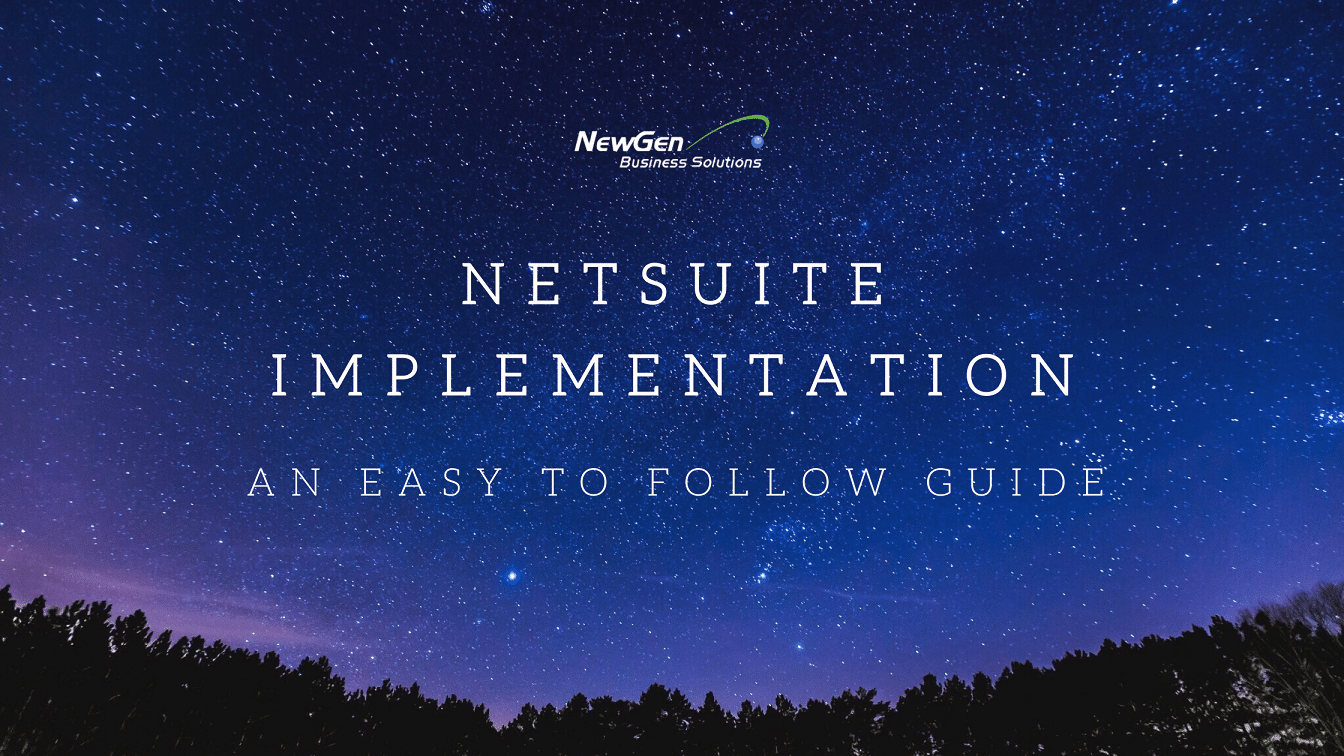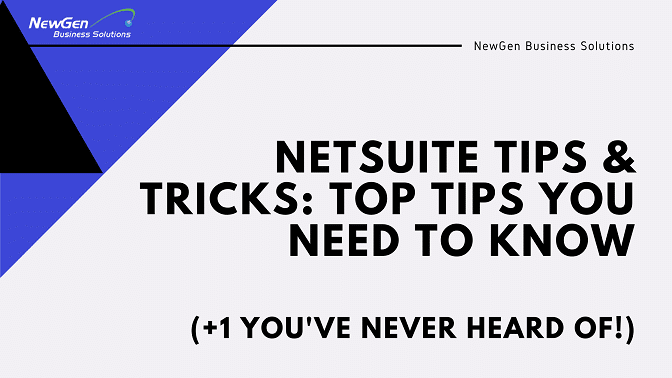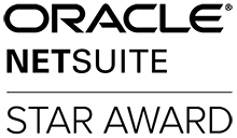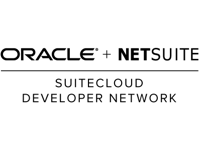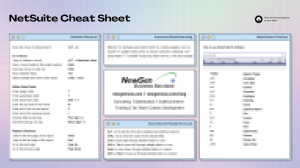NetSuite has released the first (v1) preview draft of the NetSuite 2021.2 Release Notes. Note that this is a very early version and per NetSuite, these are subject to change every week. Be sure to check back here regularly for the newest version.
NetSuite Release Notes 2021.2
Here are some items we think are looking valuable in the NetSuite 2021.2 Release.
Supply Allocation Enhancements
The Supply Allocation tool now allows you to allocate inventory automatically based on some new configurations:
- Earliest Item Availablity: The Supply Allocation Earliest Item Availability page computes item and location level availability information based on simulated allocations. The system then displays the computed availability date for each location to provide answers to item availability inquiries regarding future demand.
- Optimize for Gross Profit and Revenue: Supply Allocation Optimizing Fill Rate provides a new method for delivering short-term supply allocation results, such as sales revenue or sales profitability.
You can also now fire Supply Allocation configuration and rules from a Sales Order with the new Allocate button.
401(k) Retirement Plan Setup in SuitePeople
You can now set up 401(k) retirement plans to automatically calculate employer matching based on your company’s policy. When setting up a retirement plan, you can do the following:
- Define a 401(k) plan based on an employee’s gross income or a group of eligible earnings.
- Select the employee contributions that the 401(k) plan supports.
- Select the employee contributions that the employer will match.
- Set up employer matching based on a basic or advanced formula.
- Derive the respective deduction and company contribution payroll items from a 401(k) retirement
plan.
There are also new features for automatically calculating catch-up contributions and custom elective deferral limits.
The “Purchase to Project” SuiteApp is Now Available
Purchase to Project version 1.00.0 is now available for installation from the SuiteApp Marketplace as a public and managed SuiteApp. This SuiteApp lets project managers create and manage purchase transactions related to projects and project tasks. It provides a unified project purchasing experience with insight into project purchases and single-click creation of purchase orders from the project or project task.
This SuiteApp is free for those who have SuiteProjects licensed from NetSuite.
Project managers can perform the following tasks using this SuiteApp:
- View purchase orders and vendor bills entered for a project or project task.
- Initiate purchase orders from a project or project task.
- Allow or prevent the creation of purchase orders and vendor bills for a project or project task.
- Designate approved project vendors for project-related purchase orders.
- View the total invoiced amount from billable items and expenses for a project.
CSV Export for SuiteAnalytics Workbook Pivot Tables
In workbooks, you can now export your pivot tables as CSV files. Prior to 2021.2, you could only export table views and charts as CSV files. Now, the export option is available in all workbook visualizations: table views, charts, and pivot tables.
Delta Charges
A new Global Invoicing Accounting preference is now available that gives you improved flexibility when you need to bill for changes to invoiced service periods. To set this preference, go to Setup > Accounting > Invoicing Preferences. On the Subscription Management subtab, check Create Delta Charges for Changes to Invoiced Service Periods.
How does this work? If changes to invoiced service periods change what the customer owes, the system generates a Delta charge. The amount on a Delta charge is the difference (plus or minus) between the invoiced amount and the new amount for the service period.
As always, please contact support@newgennow.com if you have any questions or need assistance with any of the items listed – we’re here to help!