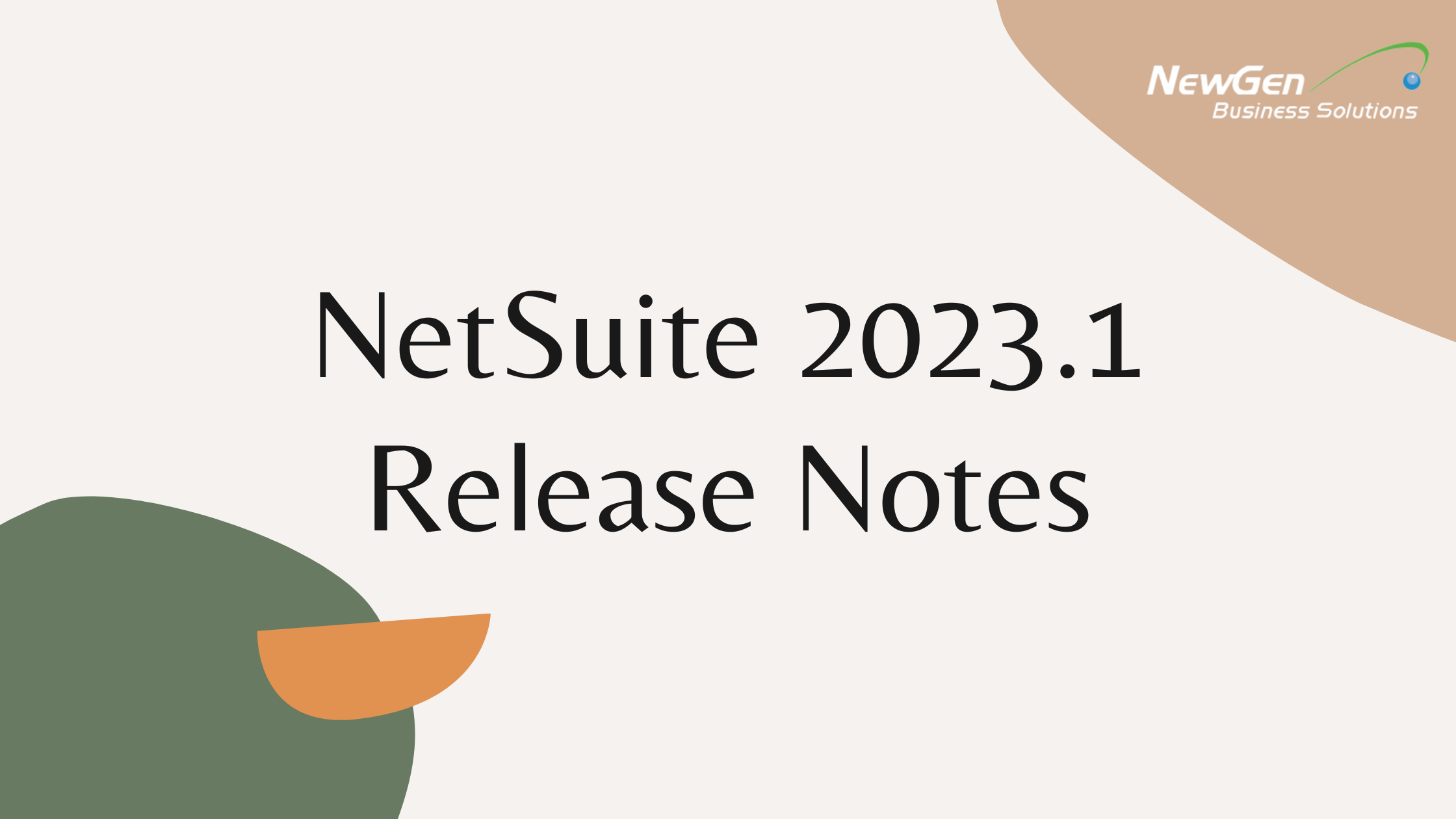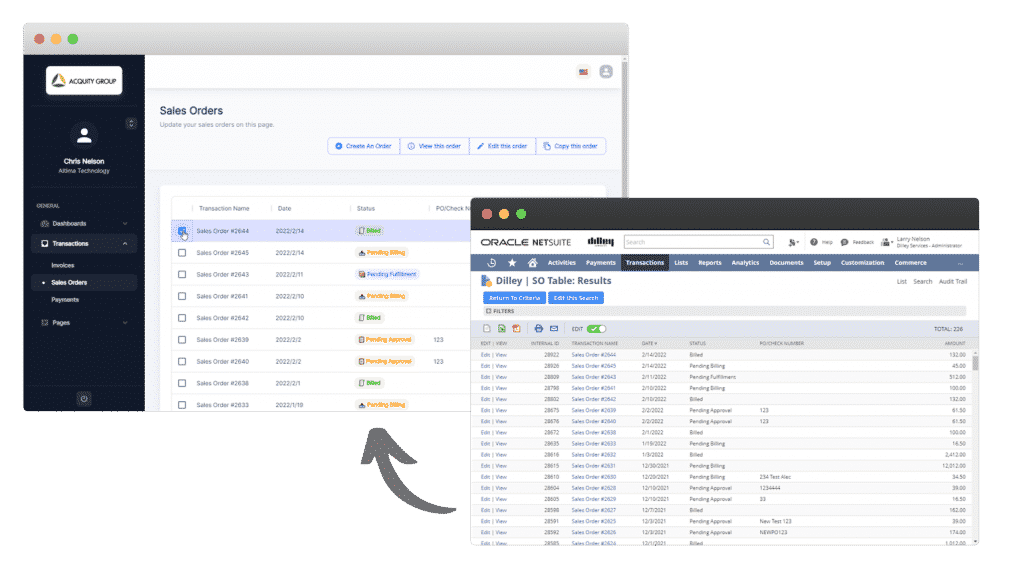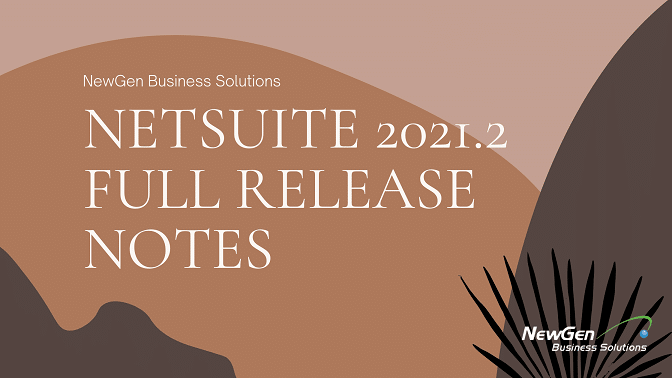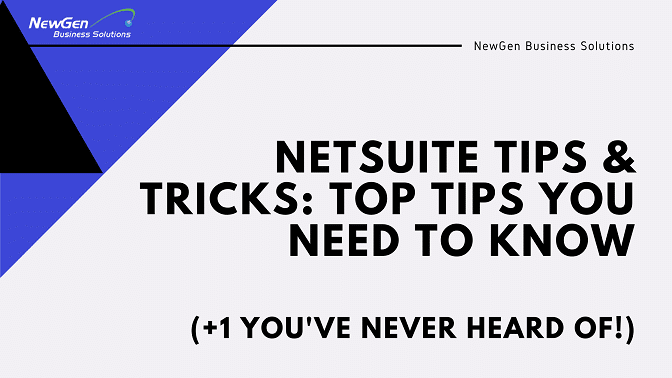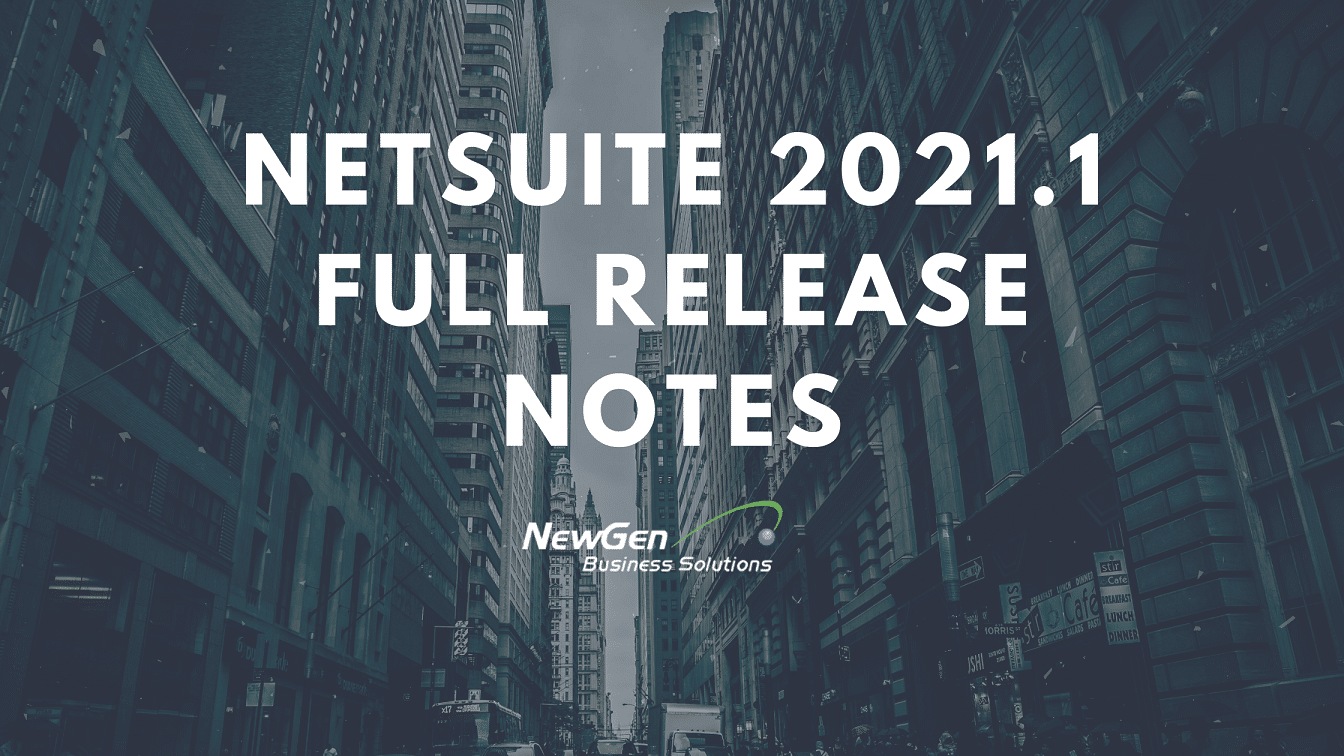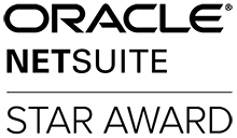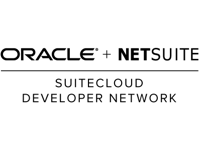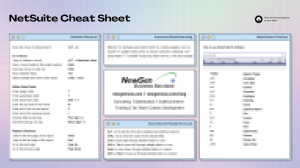NetSuite has released the first (v1) preview draft of the NetSuite 2023.1 Release Notes. Note that this is a very early version and per NetSuite, these are subject to change every week. Be sure to check back here regularly for the newest version.
NetSuite 2023.1 Release Notes PDF Download
Here are some items we think are looking valuable in the NetSuite 2023.1 Release.
Intelligent Recommendations Available to Enable in all Accounts
The Intelligent Item Recommendations feature uses artificial intelligence algorithms to calculate and display product recommendations to sales representatives and web store shoppers. From 2023.1, this feature can be enabled in all NetSuite accounts that have the Customer Relationship Management or Website features enabled.
For more information about enabling the Intelligent Item Recommendations feature, see the help topic Enable Intelligent Item Recommendations.
You can check what types of recommendations are available in your account on the Recommendation Availability screen, which you can access at Commerce > Marketing > Intelligent Recommendations > Recommendation Availability.
The recommendation types available in a subsidiary or website depend upon the number of inventory items and the number of transactions in the past 12 months. For more information about eligibility criteria, see the help topic Account Requirements for Intelligent Item Recommendations.
From 2023.1, sales representatives can view and choose from intelligent item recommendations as they create opportunity records for prospects or customers. This is in addition to the ability to use these recommendations on the sales order and estimate records, which has been available since 2022.1.
The artificial intelligence algorithms that calculate the recommendations use data such as:
- what the customer bought in the past
- what other customers with similar transaction history bought in the past
- what other items were bought by customers who bought a specific item
- items in the same account that have similar names, descriptions, and categories
When the Intelligent Recommendations feature is enabled, an Intelligent Recommendations button appears on opportunity records. After sales representatives have selected the customer or prospect, they can click Intelligent Recommendations to view intelligent recommendations. They can also add one or more items to the opportunity before they click the button.
The items recommended apply to the specific combination of customer and items selected. A different combination results in different recommendations. Because the machine learning algorithms continuously process and learn from the transaction data, the recommendations that are shown change and improve over time.
For more information about adding intelligent recommendations to opportunity records, see the help topic Add Recommended Items to Sales Orders, Estimates, and Opportunities.
Item 360 Dashboard
The Item 360 Dashboard SuiteApp provides real-time and concise overview of an item’s current status. The SuiteApp lets you view all current transactional data that is impacting the item along with related alerts that help you make informed decisions.

Advanced Revenue Management Period Close Checklist Tasks Enhancements
The Period Close Checklist now contains two new tasks:
- Recognize Revenue – This task enables you to create revenue recognition journal entries.
- Reclassify Revenue – This task enables you to create revenue reclassification journal entries.
You can mark both tasks as complete if you do not want to run these processes.
When using the Period Close Checklist, accounts receivable and accounts payable must be locked before recognizing and reclassifying revenue. When accounts receivable and accounts payable are locked, the revenue recognition and revenue reclassification journal entries are posted to the same period you’re closing. To access the Period Close Checklist, go to Setup > Accounting > Manage G/L > Manage Accounting Periods. For information about completing Period Close Checklist tasks, see the help topic Using the Period Close Checklist.
The Advanced Revenue Management (Essentials) feature must be enabled to see the revenue recognition and revenue reclassification tasks in your Period Close Checklist. For more information, see the help topic Enabling the Advanced Revenue Management (Essentials) Feature.
The Edit or Full level of the Manage Accounting Periods permission is required to set up, edit, lock transactions for period close, or reopen periods. For more information about permissions, see the help topic Accounting Period Management.
You can run the revenue recognition and revenue reclassification processes at any time. You should run these processes at the end of the period. For more information, see the help topics Revenue Recognition Journal Entries and Reclassification of Deferred Revenue.
Storage Info tab removed from NetSuite Account Center
The Storage Info page has been removed from the NetSuite UI because Total Storage is no longer used as a metric for your Service Tier usage.

Instead, users with the Administrator role or System Administrator role can check the File Cabinet storage size or the number of monthly transaction lines the account uses. To check these metrics, go to Setup > Company > View Billing Information.
If you have bookmarked the Storage Info page, you will be redirected to the Billing Information page.
End of Support for New SMS/Voice Call Setup for Two Factor Authentication (2FA)
As of March 1, 2023, the 2FA setup using SMS/Voice Call will no longer be available. This change will not affect already existing 2FA setups.
If you need to set up 2FA in your account after March 1, 2023, you will be able to use only an authenticator app. The option to generate backup codes is not affected by this change. The SMS/Voice Call option is not available as a secondary option for 2FA either. End of support for SMS/Voice Call is the first step in a process of transforming 2FA to more secure authentication method.
? Looking for a turn-key NetSuite Customer Portal alternative?
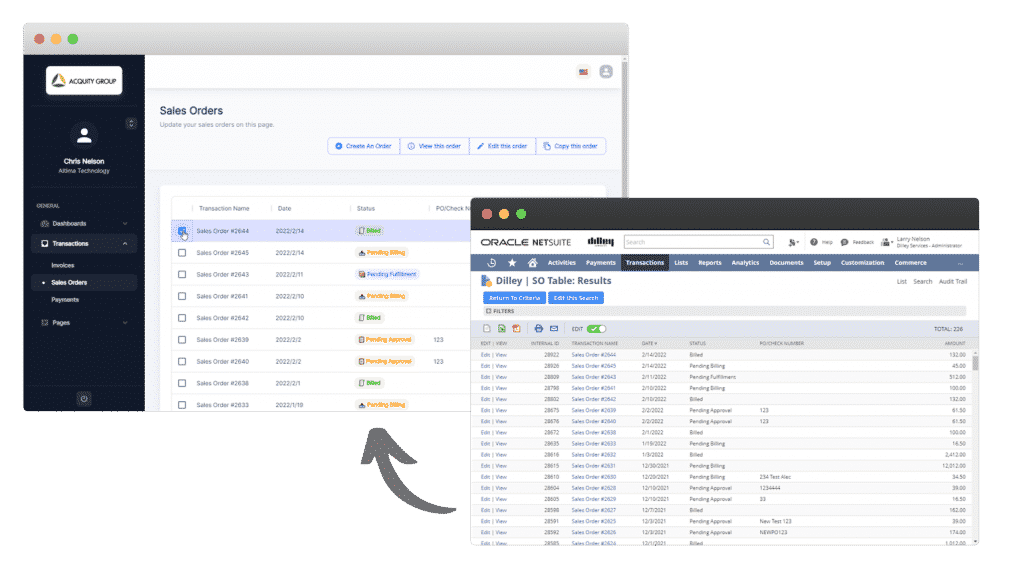
PortalGen by NewGen Business Solutions is a turnkey NetSuite SuiteApp that allows you to create an infinitely configurable customer portal using only Saved Searches in less than 15 minutes. With PortalGen pages and data shared are entirely driven by the creation of a NetSuite Saved Search, so if you can get the data with a Saved Search you can push it up to the PortalGen customer portal with just a few clicks. Enjoy quick ROI with no custom coding or long implementation timelines needed.
– Create, duplicate and edit sales orders.
– Pay and print invoices and orders.
– Share any native or custom records.
– Mobile-ready.
– Unlimited customer and contact log-ins using NetSuite’s native customer log in support.
Project Status Enhancements
When using Charged-Based Billing and Project Revenue Recognition, you can now customize which actions are triggered by the status of your projects. These triggers are also available for custom statuses.
- Create Actual Charges During Midnight Run – This box is available when using Charge-Based Billing. Check it to indicate that for projects with this status, actual charges should be created during the midnight run. For the In Progress project status, this box is checked by default.
- Create Forecast Charges During Midnight Run – This box is available when using Charge-Based Billing. Check it to indicate that for projects with this status, forecast charges should be created during the midnight run. For the In Progress project status, this box is checked by default.
- Completely Billed – This box is available when using Project Revenue Recognition. Check the box to show the Completely Billed button at the top of a project record set to this status. Click this button to begin the project revenue reconciliation process. For the Closed project status, this box is checked by default.
For more information, see the help topics Charge-Based Project Billing and Project Revenue Recognition.
As always, please contact support@newgennow.com if you have any questions or need assistance with any of the items listed – we’re here to help!