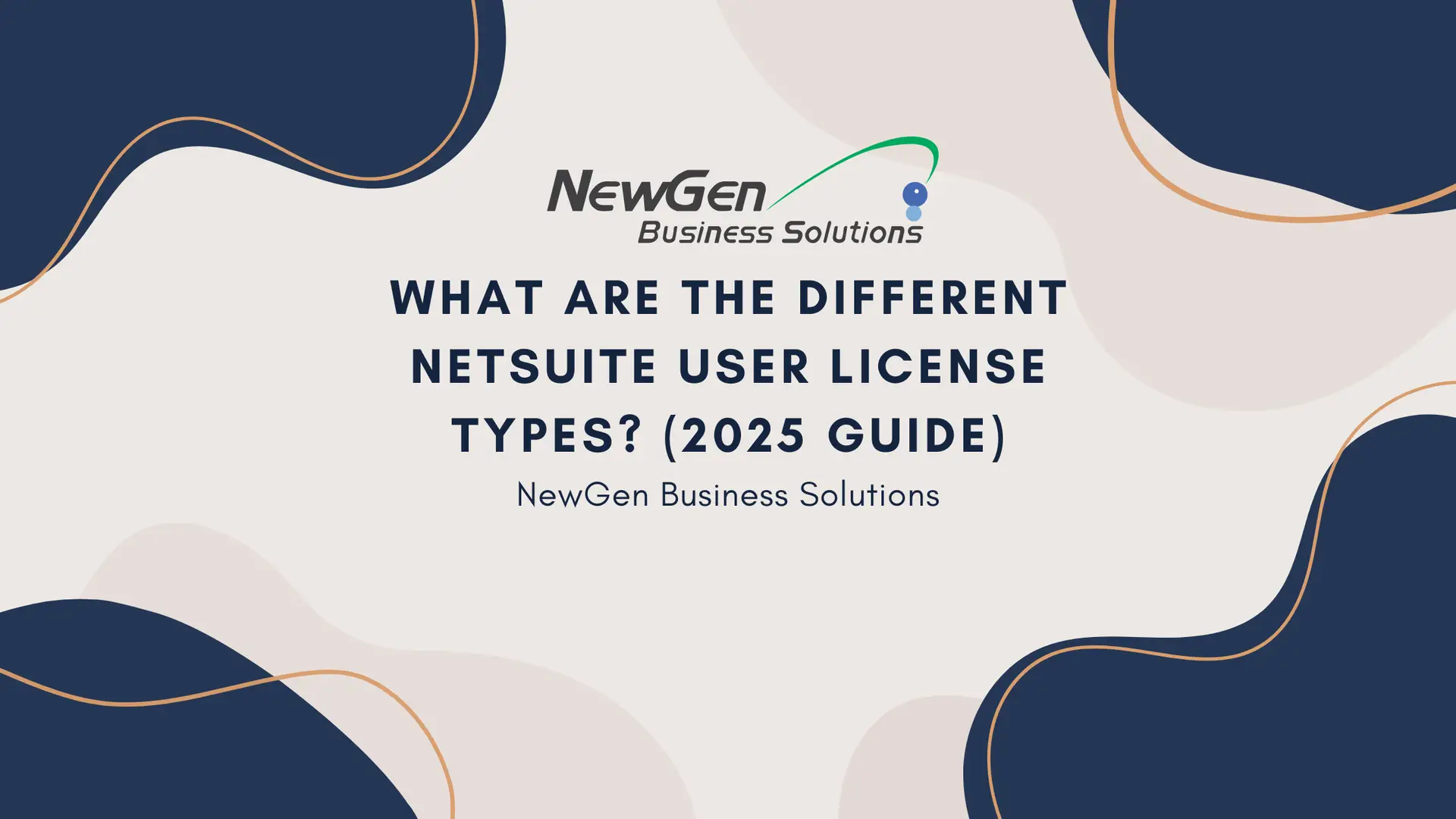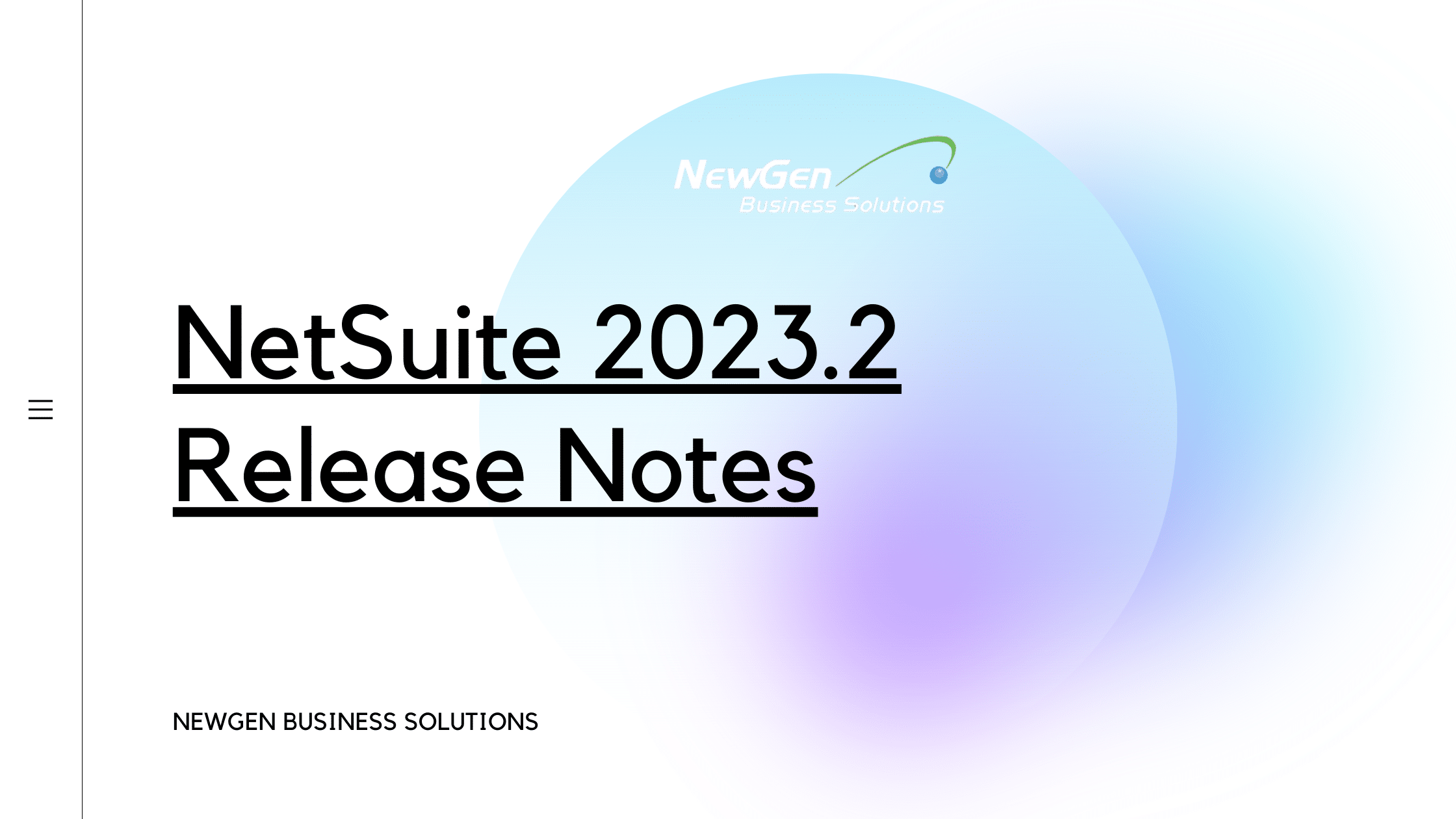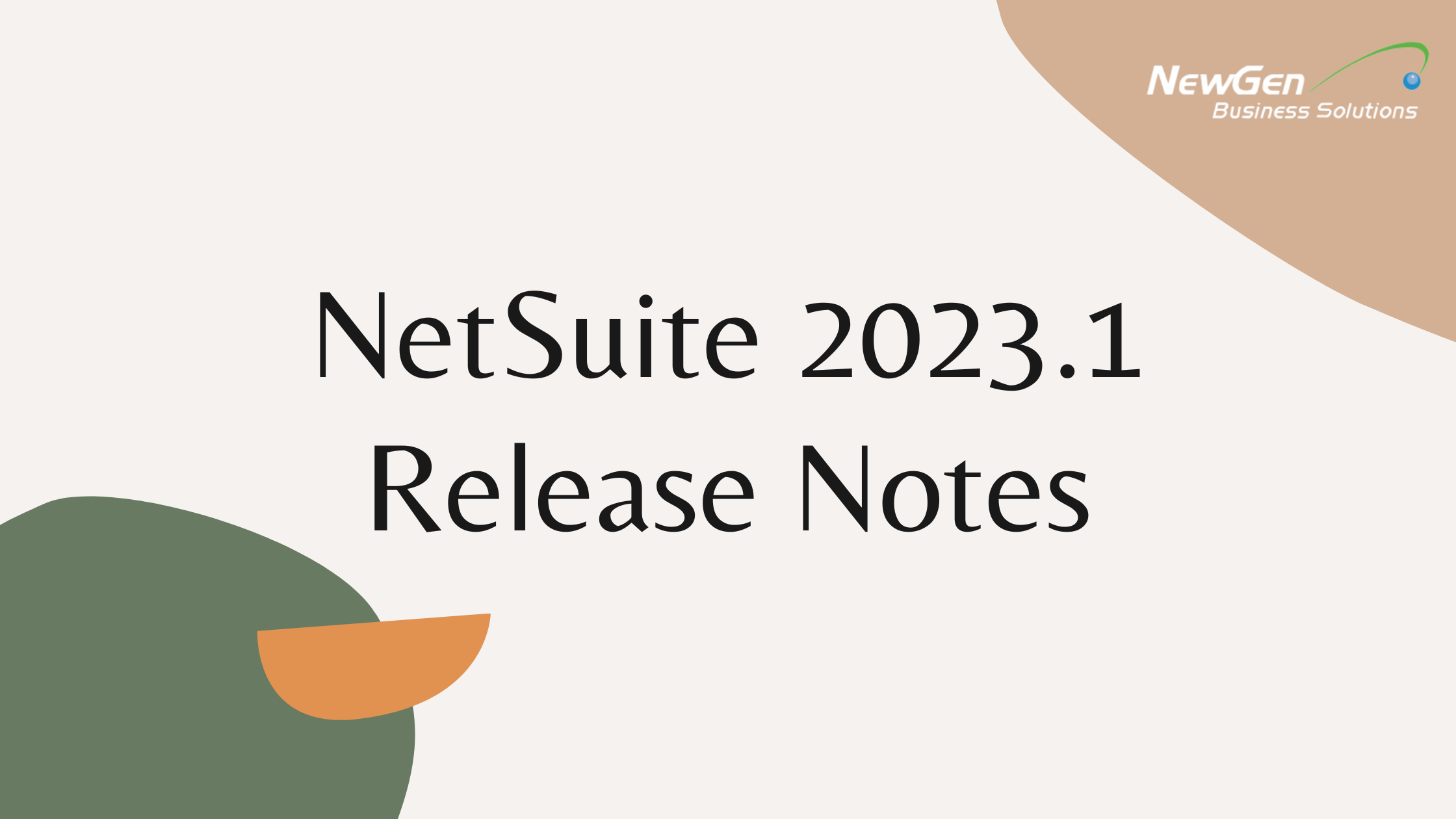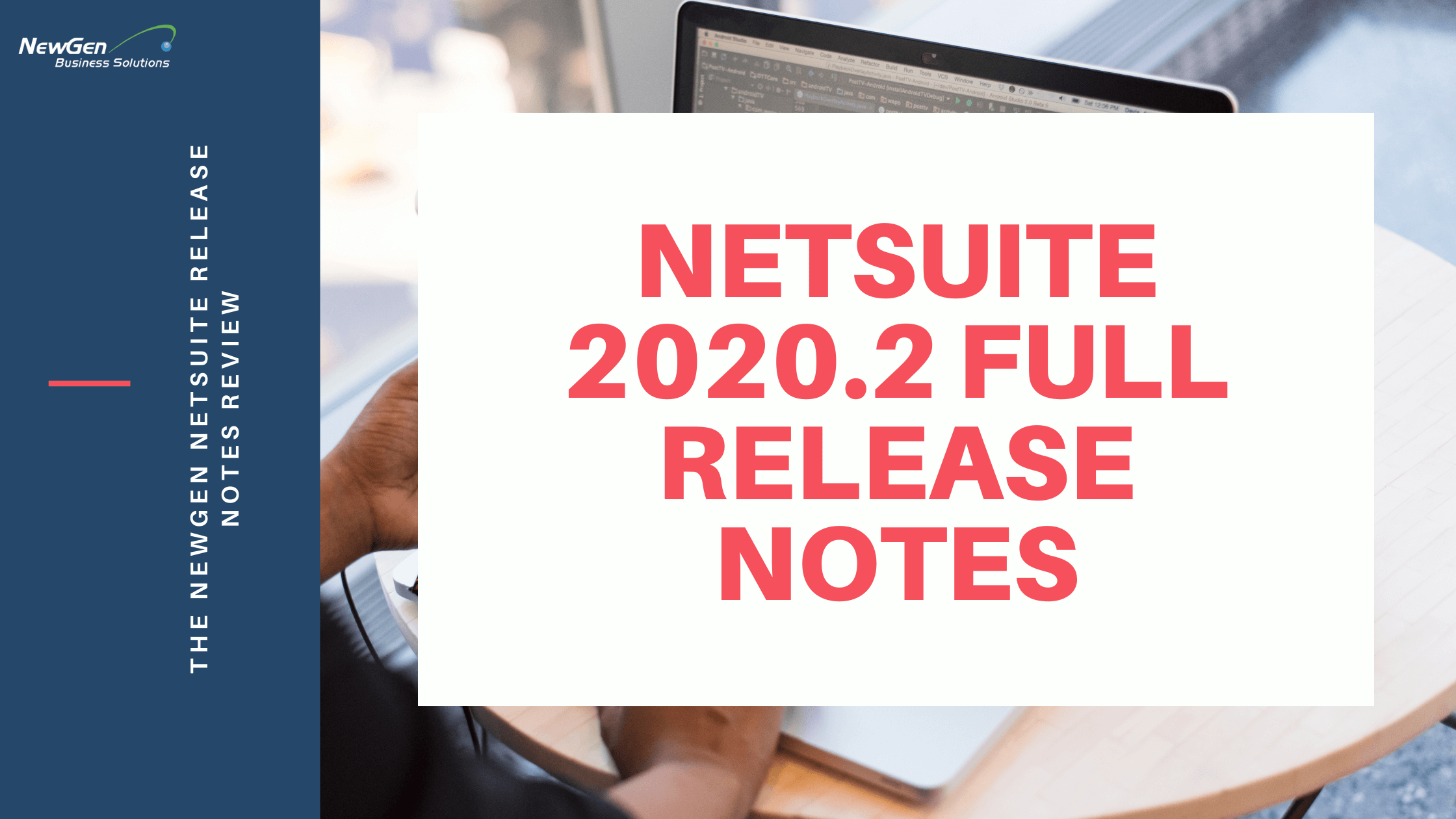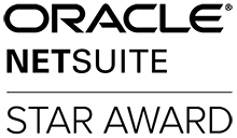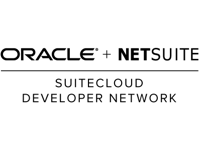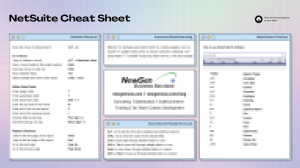Brought to you by NewGen, a customer-centric ERP consulting group with over 25-years of experience
- About Us
- NetSuite
- ConventionSuite
- Sage
- SuiteApps
- NetSuite Enhancements and SuiteApps
- NetSuite Advanced Bill of Lading for Walmart
- NetSuite Advanced Bill of Lading for R+L Carriers
- NetSuite AR Automation Integration
- NetSuite Customer Portals
- NetSuite Pacejet Package Rate Shipping Calculator Automate Shipping
- Avalara Tax Software
- RF-SMART Mobile Barcoding and Inventory Management
- Industries