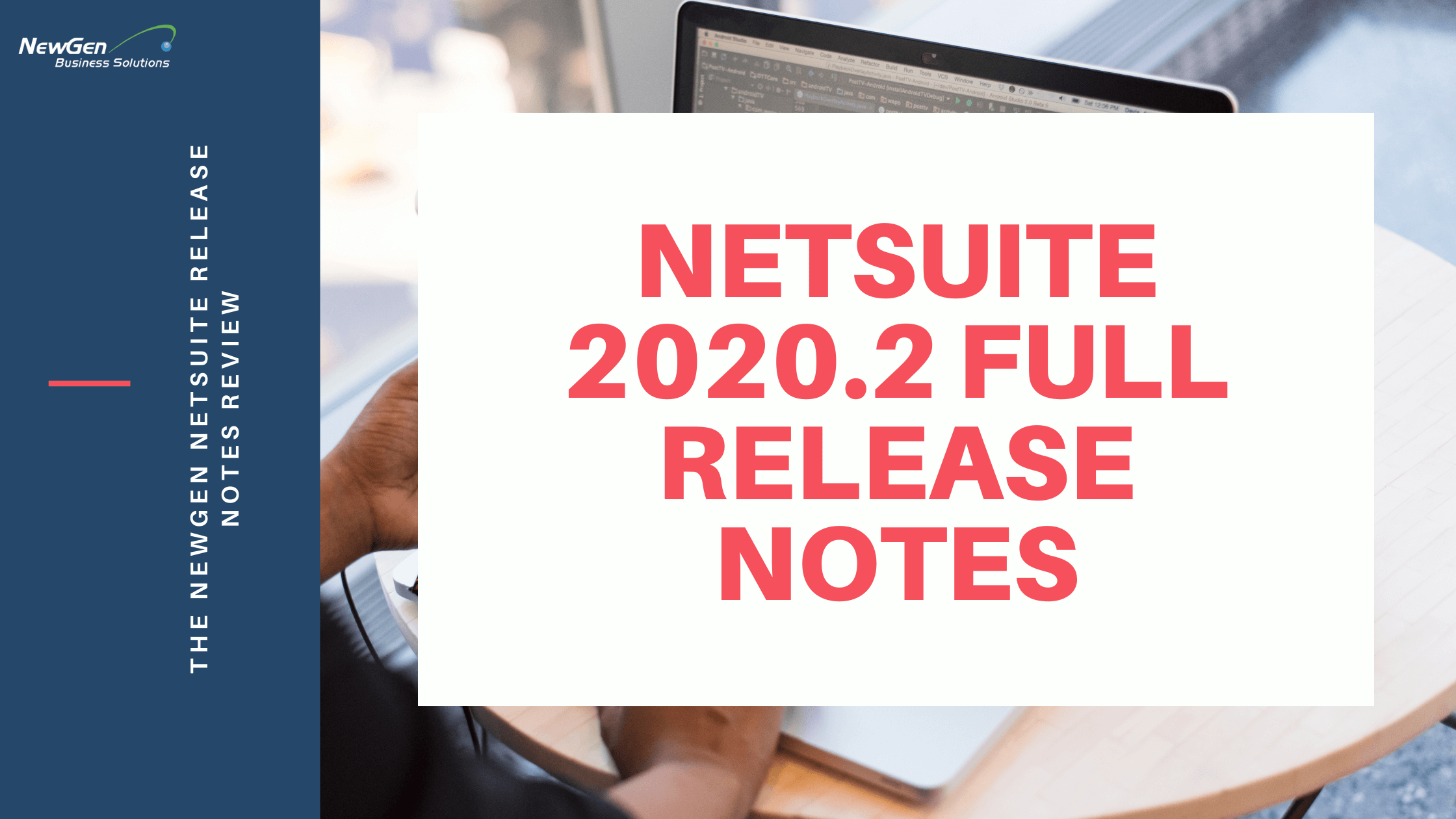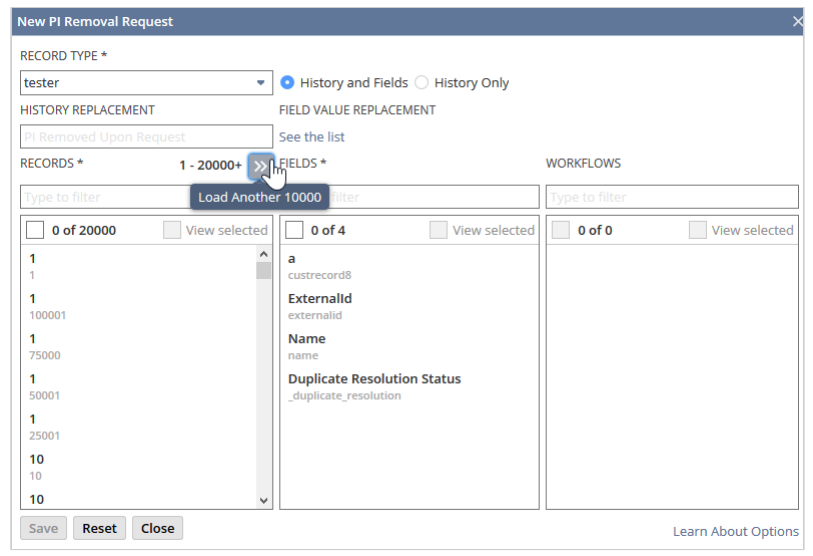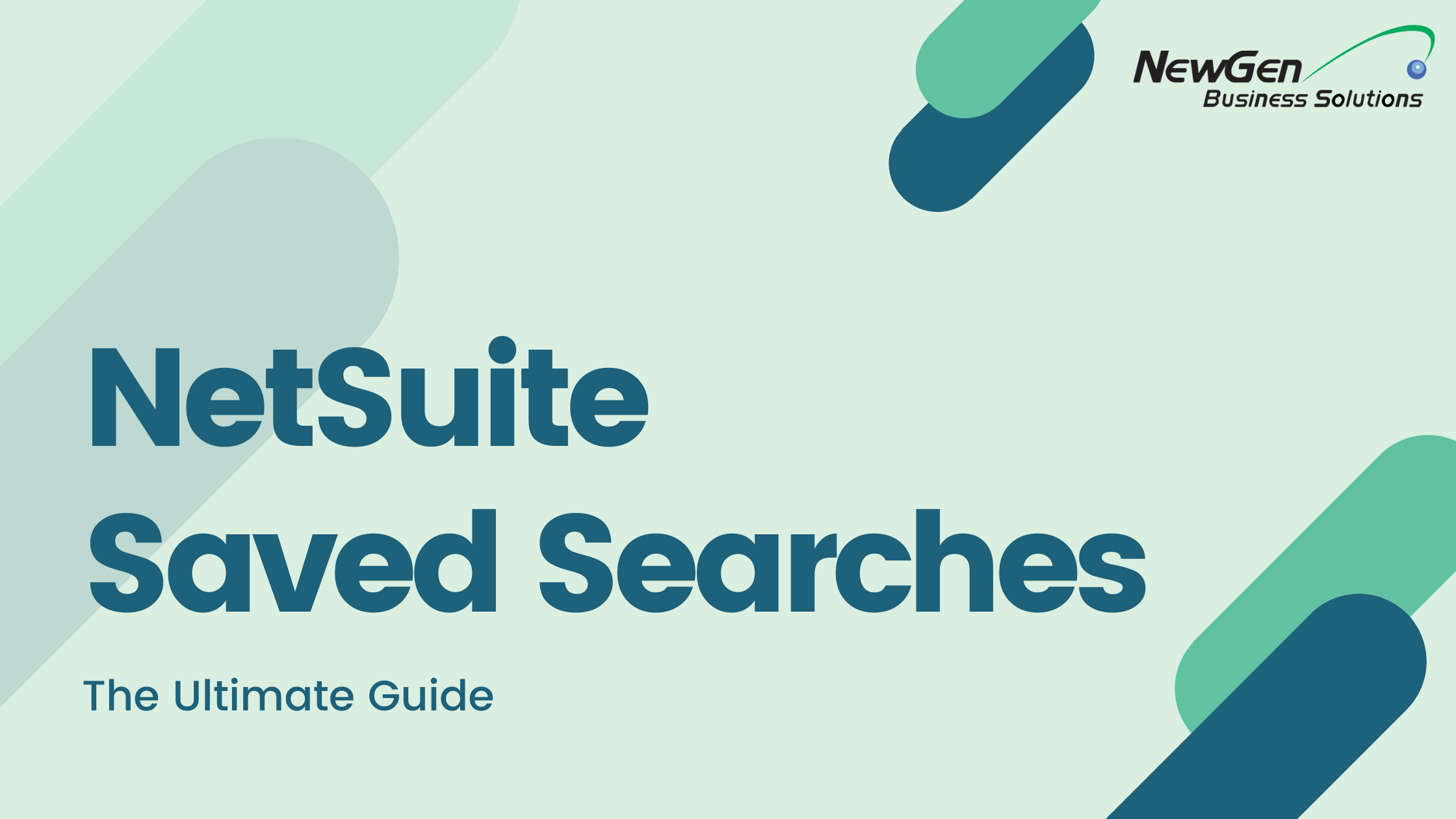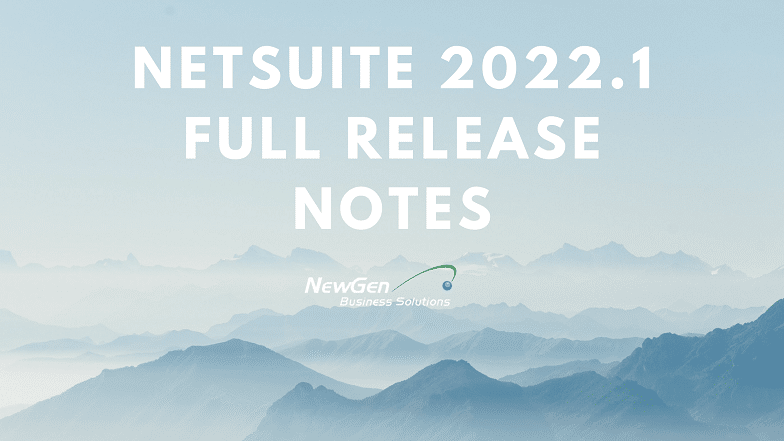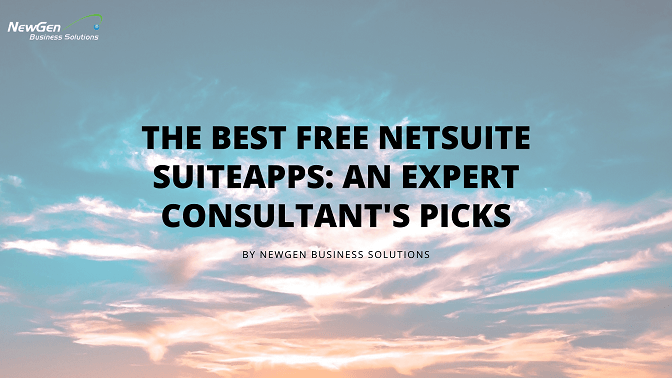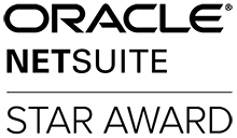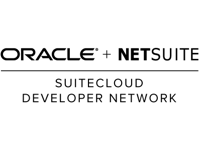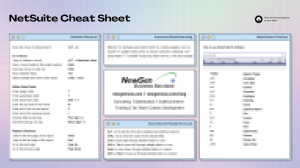NetSuite has released the first (v1) preview draft of the NetSuite 2020.2 Release Notes. Note that this is a very early version and per NetSuite these are subject to change every week. Be sure to check back here regularly for the newest version.
ReleaseNotes_2020.2 Release Notes
Here are some items we think are looking valuable in the NetSuite 2020.2 Release.
Invoice Groups
Use the Invoice Groups feature to combine invoices for your customers. Combine invoices into groups based on characteristics the invoices share. A customer can have multiple invoice groups based on the different criteria for each group.
American Express Integration for Expense Reports
With the AMEX Corporate Card Integration SuiteApp, you can now automatically import expenses charged by employees to their corporate American Express cards. You can set up NetSuite to import expenses on a daily basis and map each expense to your existing expense categories. Employees receive an email notification when new expenses are available. A reminder also appears in the Reminder portlet on the NetSuite Home page.
Employees can click the link in the notification or reminder to see a list of their imported expenses. You can add imported expenses to a new expense report directly from the imported expenses list. You can also add imported expenses from an expense report transaction by clicking Imported Expenses and selecting the expenses you want to add.
Corporate Card Connectivity
You can now use format profiles to configure imports for expense reporting in addition to bank and credit card reconciliation. If you use the Expense Reports feature, you can set up imports of corporate card charges for employee expense reports.
Auto-Create Account Transactions from Bank Import
In this release, you can automate the process of creating and matching account transactions with imported bank data. Auto-create rules enable you to automatically create and match the following transactions:
- Deposits and charges for general ledger bank accounts
- Charges and refunds for general ledger credit card accounts
Consequently, you no longer need to manually enter an account transaction for every imported bank line that does not have a corresponding transaction in NetSuite. If you import bank lines with a recurring Payor/Payee or Memo, auto-create rules look for imported bank lines with the transaction type and Payor/Payee specified by the rule. If the imported bank line has no Payor/Payee, the rule looks for the Memo that was specified.
Improvements to Personal Information Removal
Changes made to Personal Information (PI) Removal in 2020.2 improve usability and performance when loading a large number of records. To improve load times, the Records column now displays only partial information about the record. Many interface changes have been made to the tool to make it easier to remove/edit PII to help adhere to regulatory requirements.
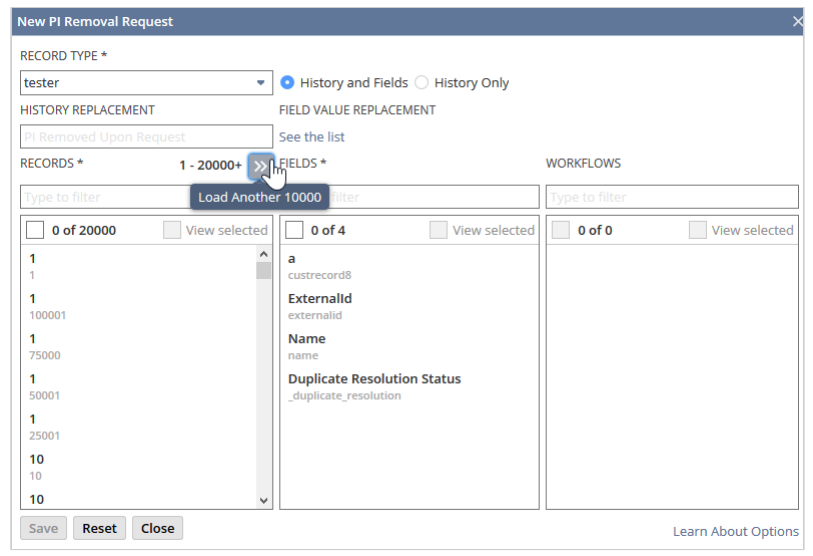
Enhanced File Security In the File Cabinet
Currently, you can configure NetSuite to use a dedicated File Cabinet folder where employee-specific expense report attachments are automatically uploaded. When users upload an expense report attachment, NetSuite saves the file to the predefined user folder. If a folder for the user does not already exist, NetSuite creates one. Users cannot access the files of another user. You can only access an expense attachment if you are the expense submitter, owner of the file, or an approved user for a particular expense report. Administrators can locate and access files through the File Cabinet page. Employees can continue to access their expense attachments from the expense report only.
As always, please contact support@newgennow.com if you have any questions or need assistance with any of the items listed – we’re here to help!