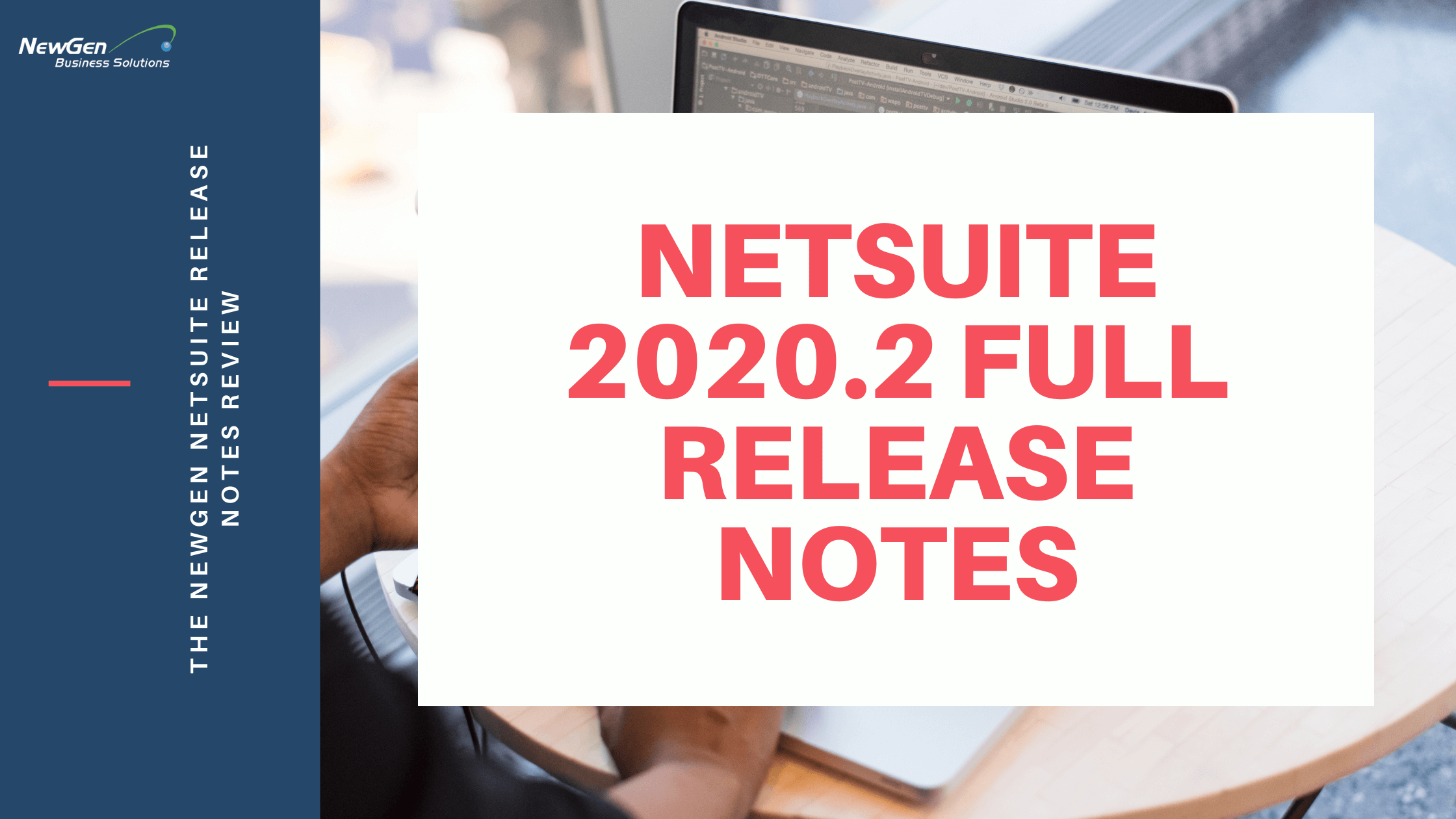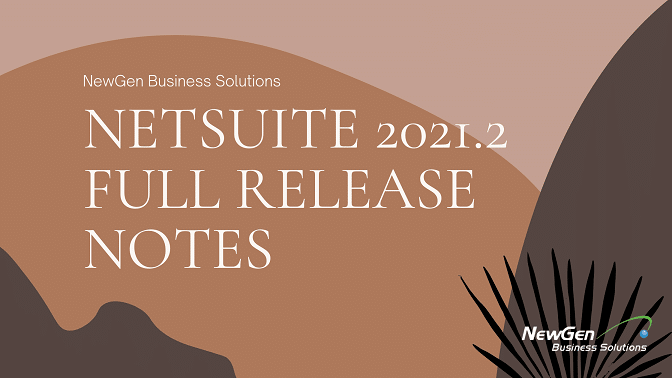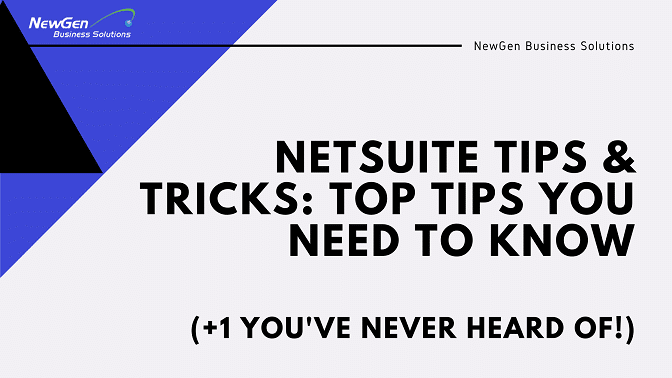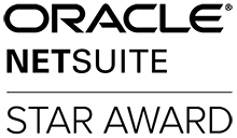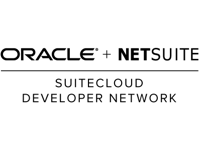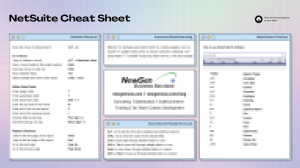NetSuite CRM
NetSuite for iPhone 3.0
Mobility is about empowering your workforce leading to improved productivity and efficiency. With NetSuite Version 2014 Release 2, we continue to enhance NetSuite mobile functionality and the user experience. Key features launched with this release are:
Automatic outbound phone call and activity logging. NetSuite lets you capture all interactions with your prospects and customers whether in the office or on the go. With this feature, NetSuite enables you to log your calls as well as create and log activities from your mobile device to NetSuite. Upon completing a call, NetSuite for iPhone automatically pre-populates call information such as date, start time, customer and contact—allowing you to log your call instantly. Alternatively, you can create or log other activities including events, tasks and notes directly from any supported record, saving you valuable time, eliminating errors and opening opportunities to generate more sales and provide a better customer experience.
Time zone synchronization. Travel a lot? Now there is no need to remember to change time zones in NetSuite when traveling. This enhancement will notify you if your iPhone and NetSuite time zones don’t match and with a single tap update your NetSuite time zone setting. All the times displayed are local times.
Receipt logging. No more wallet bursting with receipts, no marathon expense entry sessions and managing and tracking down receipts. With this feature, NetSuite streamlines expense tracking while on the road so that you don’t have to remember, track and manage any expense information. This enhancement enables you to keep track of receipts and expenses incurred while on the move, quickly and easily manage a receipt log of all your expenses, create an expense report from multiple receipts and expenses with just one tap and automatically upload pictures of receipts to NetSuite.
This iPhone app is not yet publicly available, but will be officially released and available for download from the Apple App Store after the Version 2014 Release 2 upgrade cycle.
Mail Delivery and Productivity Improvements
Third-Party SMTP Support for Bulk Email. With NetSuite Version 2014 Release 2, NetSuite CRM now enables you to use your own SMTP servers or third-party SMTP servers for sending bulk emails from NetSuite. This feature provides more capacity and control over your email messages.
Feedback Loop Handler. With NetSuite Version 2014 Release 2, you can automatically unsubscribe a recipient from further marketing emails when the recipient complains about spam being sent from a NetSuite account.

Improved Campaign Management
Marketing Template Layout Selection. For users without HTML/CSS experience, it’s now easy to create customizable templates for email campaigns, newsletters and customer surveys from predefined layouts. With NetSuite Version 2014 Release 2, NetSuite CRM now provides ready-to-use, stylish templates to choose from. These templates can be used as a base and customized with images and content just by selecting and editing each item.
Tracking Click-through Rates for Individual Links in Marketing Emails. Click-through measures how many of your email recipients clicked on a link in your marketing emails and is one of the most important metrics in email marketing. This measurement is important to determine whether a campaign is successfully generating traffic. A new feature in NetSuite Version 2014 Release 2 allows campaign managers to track click-through rates for individual links in marketing campaign emails and display this information in marketing reports. Campaign managers can also create a saved search of customers who clicked on a specific link in a given campaign, enabling them to plan targeted and relevant next steps.

Learn More – Sneak Peek: Version 2014 Release 2 CRM