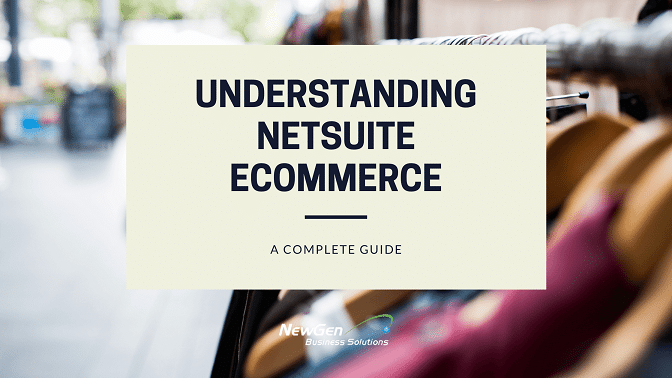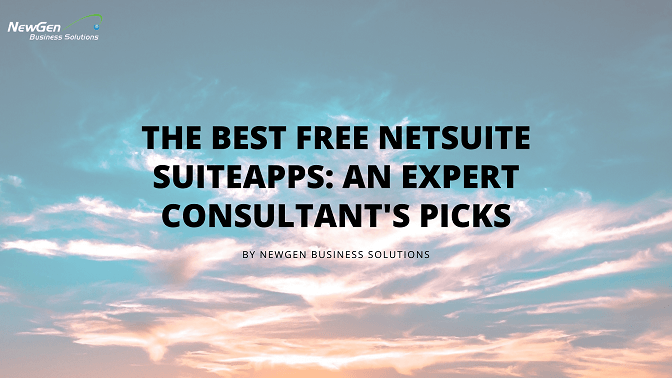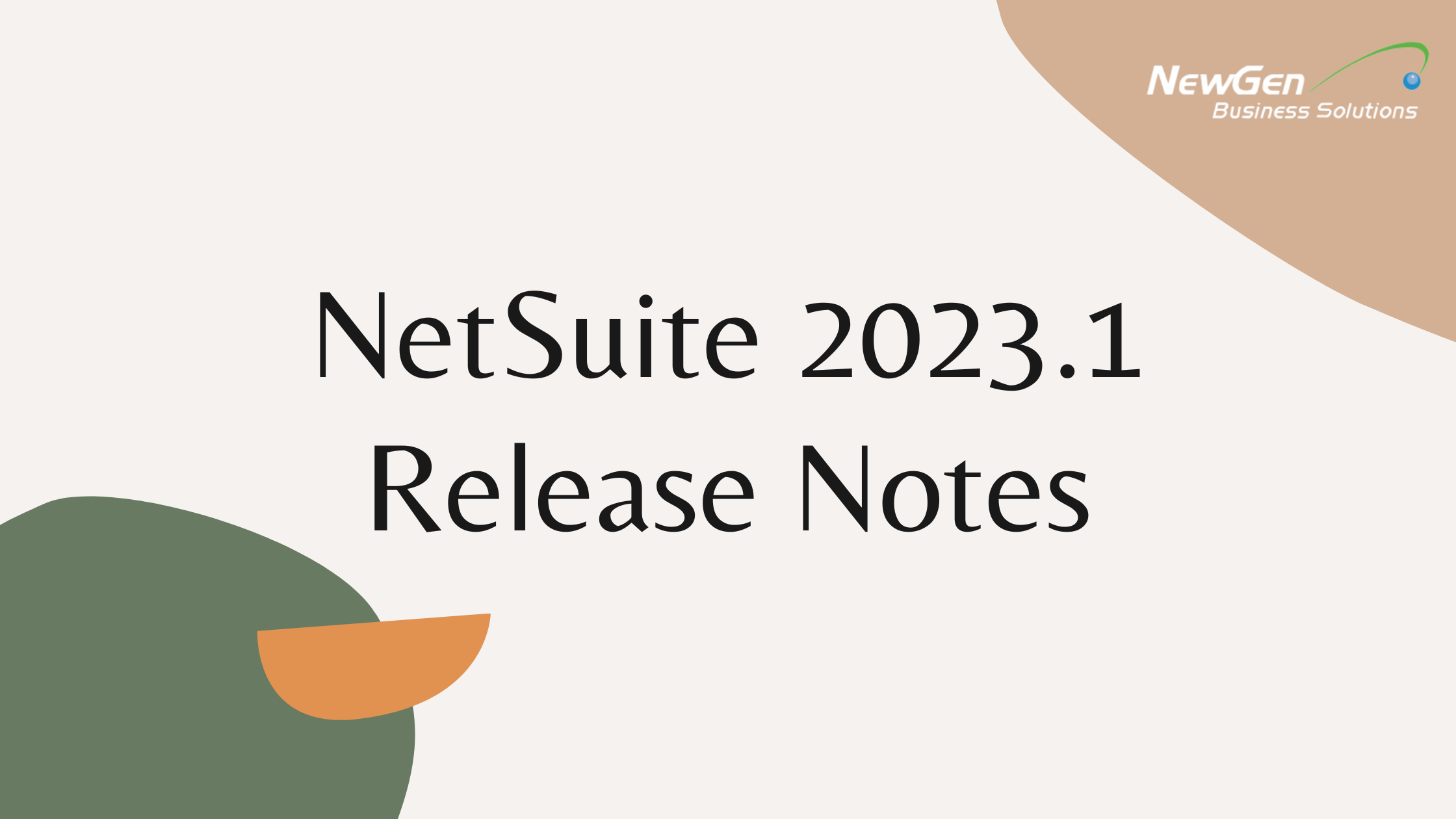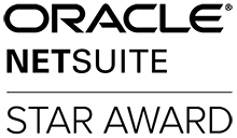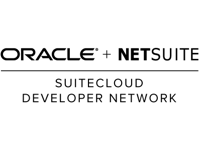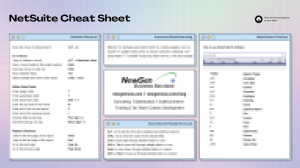SuiteFlow: Graphical Workflow Editor
With this release, SuiteFlow includes a completely reworked Workflow Editor interface. The improvements are visible at a glance and greatly enhance productivity and ease of use. During workflow creation and editing, users can use the new drag-and-drop functionality to visualize, model and implement business processes.

The Workflow Editor now includes an all-new HTML-based diagrammer with a large, two-dimensional, drag-and-drop interface for creating and editing workflows and a side panel to show details of active diagrammer objects. All changes made in the interface are immediately saved.
In addition, the workflow editor provides a new way of accessing workflow state and transition properties. Users can easily access properties of states or transitions from the diagrammer by selecting the object in the diagrammer. The side panel will display the most important details for each type of selected object. For example, for a selected State, a list of Actions (Actions View) is shown with the option to easily switch to list of State fields (Fields View).
On the Actions view, actions are grouped by trigger and triggers are grouped by category. Groups can be collapsed to allow a user to easily focus on actions of a particular trigger.
The full property set of workflow, states, actions and transitions can be accessed by double-clicking on the object in the diagrammer or via the edit icon in the side panel. Properties will display in separate popup window.
SuiteBuilder: Address Customization

Starting with this release, addresses in Entity, Transaction, Company Information, Subsidiary, Location, and Workplace records will be fully customizable. Customers will now be able to customize addresses as follows:
Set a custom form per country
Show or hide fields
Make fields mandatory
Reorder fields
Add custom fields
Deploy client-side scripting for additional validation logic
Companies with international operations will now be able to accurately customize address forms for each country in which they do business by re-labeling, showing or hiding, re-ordering standard address fields or adding in custom address fields to fit the individual country requirements. You can also deploy client scripts to validate address input to ensure addresses entered conform to certain business requirements.
Companies without international operations can also benefit from this feature. You can use address customization to enforce unique address validation rules specific to your business. For example, you can now set certain fields mandatory so that addresses entered by end users will not have missing information that your business depends on.
Learn More – NetSuite Sneak Peek: Version 2014 Release 2 – SuiteCloud Platform