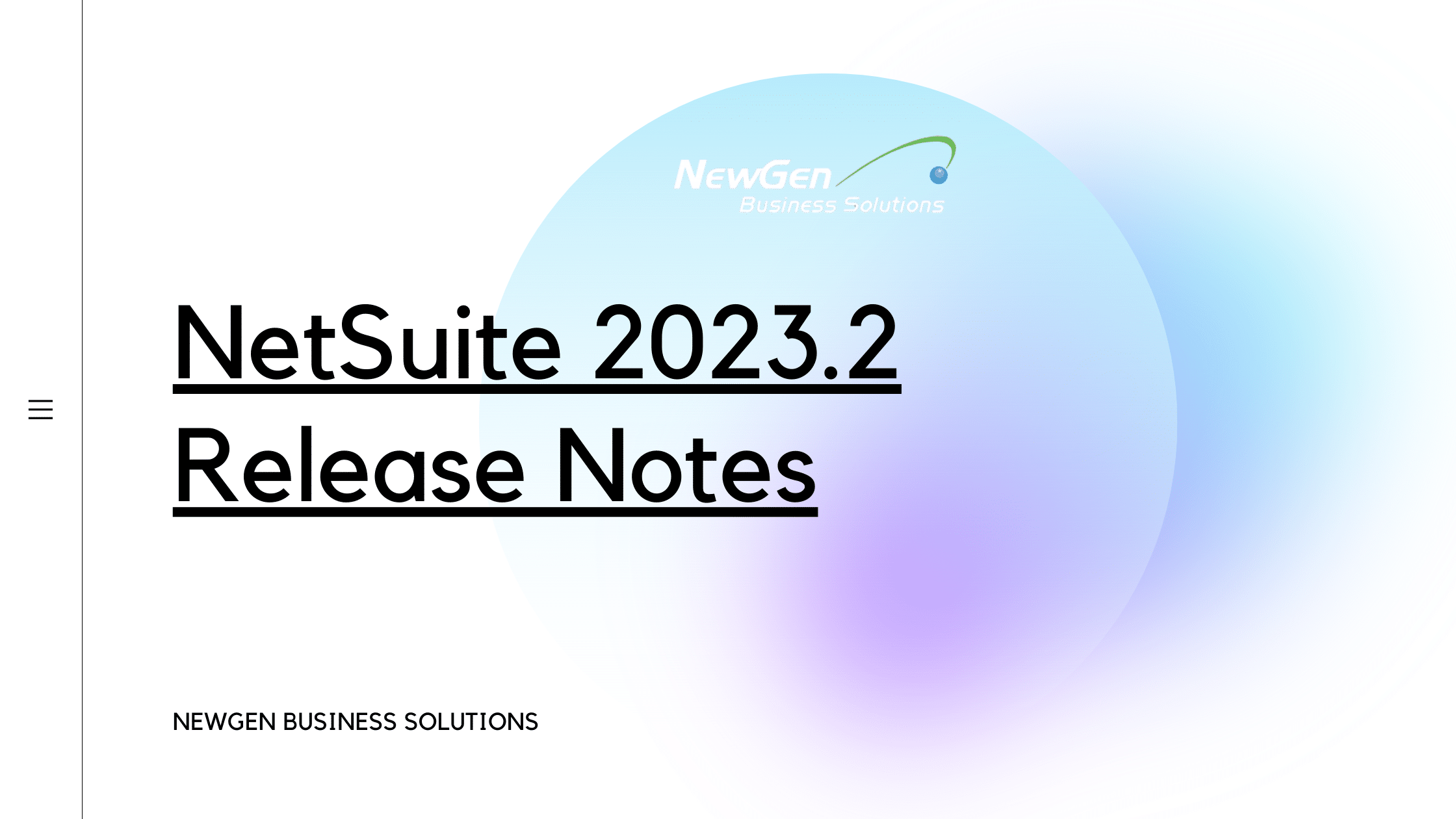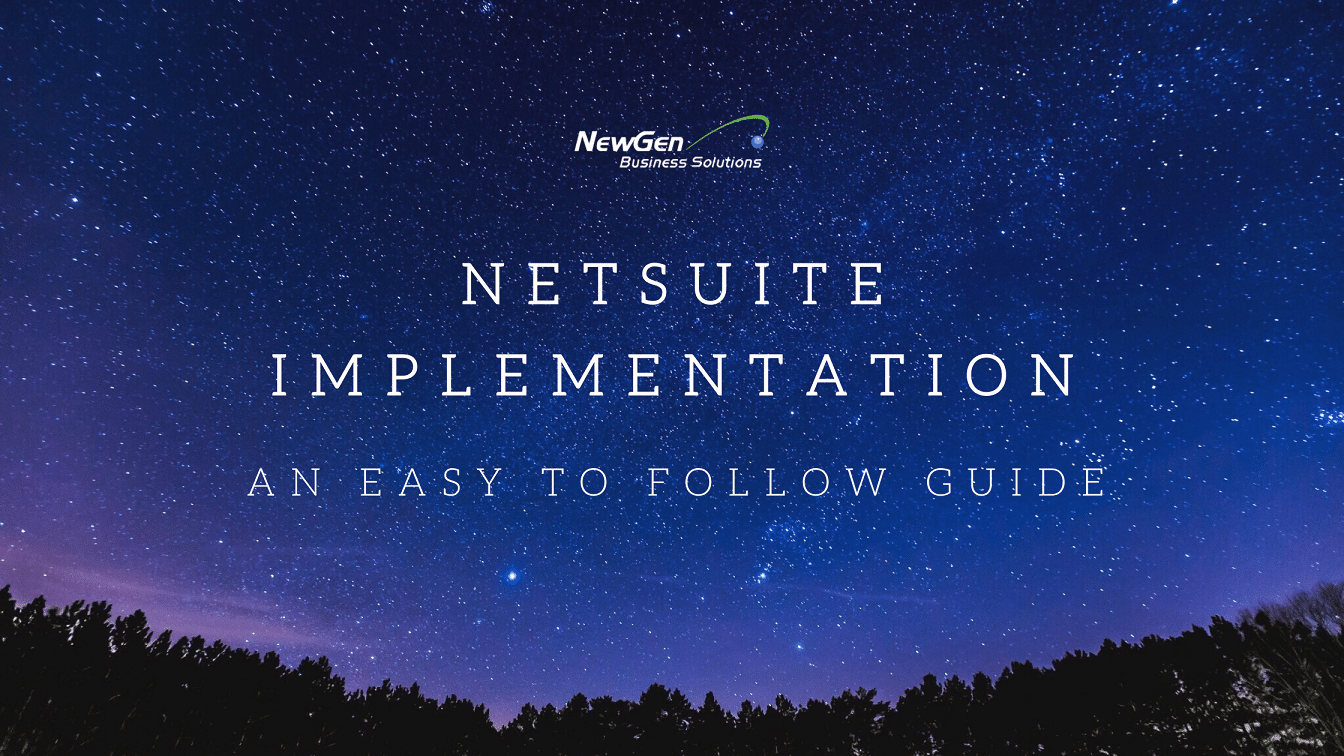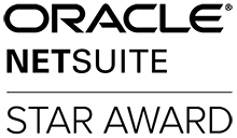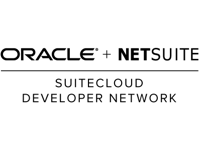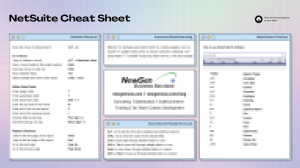Products affected – Sage 100
Description
Signs of infection by the LeChiffre file-encrypting ransomware virus affecting the Sage 100 program and data files:
Error: “Unable to create session object” when starting Sage 100
Files in the “..\MAS90” director and sub-folders have “LeChiffre” added to the end of the file as an extension
Examples:
- GL_Bank.M4T becomes GL_Bank.M4T.LeChiffre
- PVX.Apserv.Log become PVX.Apserv.Log.LeChiffre
- CI_Password.M4L becomes CI_Password.M4L.LeChiffre
- CI_Account_Val.pvc become CI_Account_Val.pvc.LeChiffre
- SY1Q01.soa becomes SY1Q01.soa.LeChiffre
Paperless Office PDF files may be affected as well.
Files _help to decode LeChiffre for [MACHINENAME] and _secret_code [MACHINENAME] may be present
Note: This ransomware virus appears to be more malicious than other reported in the past because it is infecting both Sage 100 Data and Program files (*.m4p, *.pvc, *.m4t, etc.). The name Le Chiffre is French for “The Number” or “The Cipher”.
[su_heading size=”18″ margin=”0″]DISCLAIMER[/su_heading]
Backup Warning
Use caution when working with the below product functionality. Always create a backup of your data before proceeding with advanced solutions. If necessary, seek the assistance of a qualified Sage Business Partner, network administrator, or Sage Customer Support Analyst.
Network Warning
This solution requires advanced knowledge of your network. Contact your system administrator for assistance. Modifying Windows security incorrectly can severely affect system operations. Sage is not responsible for operation issues caused by incorrectly modifying your Windows security. Always create a backup of your data before proceeding with advanced solutions.
Operating System Warning
This solution requires advanced knowledge of your computer’s operating system. Contact your system administrator for assistance. Modifying your Windows Registry incorrectly can severely affect system operations. Sage is not responsible for operation issues caused by incorrectly modifying your Windows Registry. Always create a backup of your data before proceeding with advanced solutions.
Support
Sage Customer Support does not provide assistance for issues related to third party products or enhancements, hardware, report customizations, state or federal tax-related questions, or specific accounting questions. Please contact your Sage Business Partner, network administrator, or accountant for assistance. Please review this document for additional information on the scope of Sage Customer Support Services.
Source: View Document – Sage Support