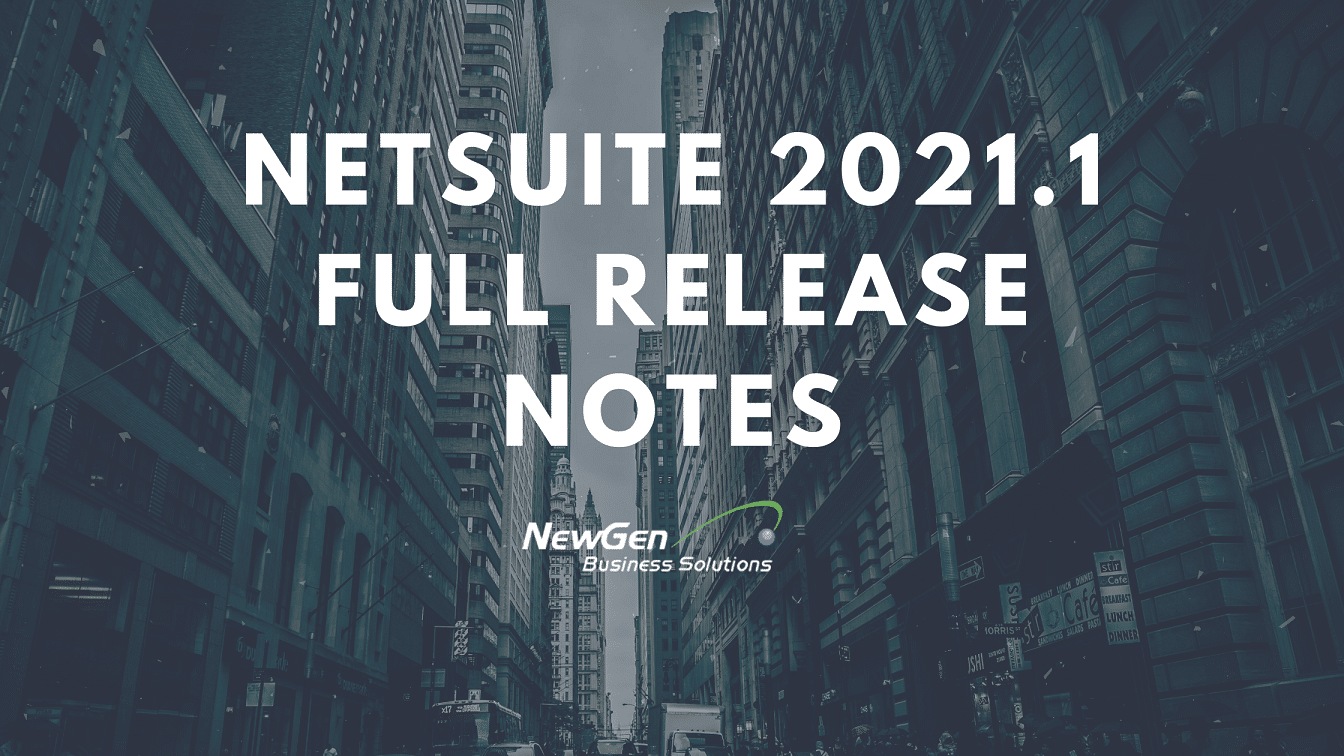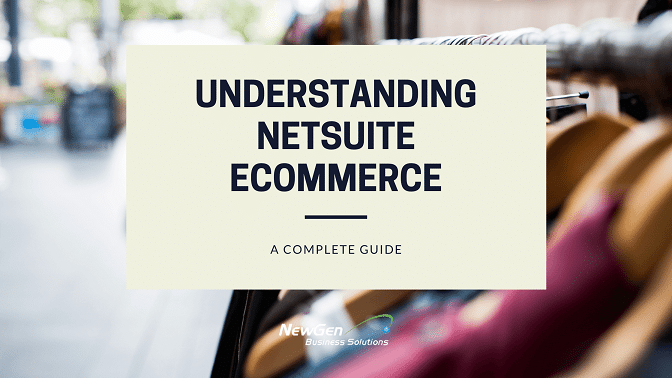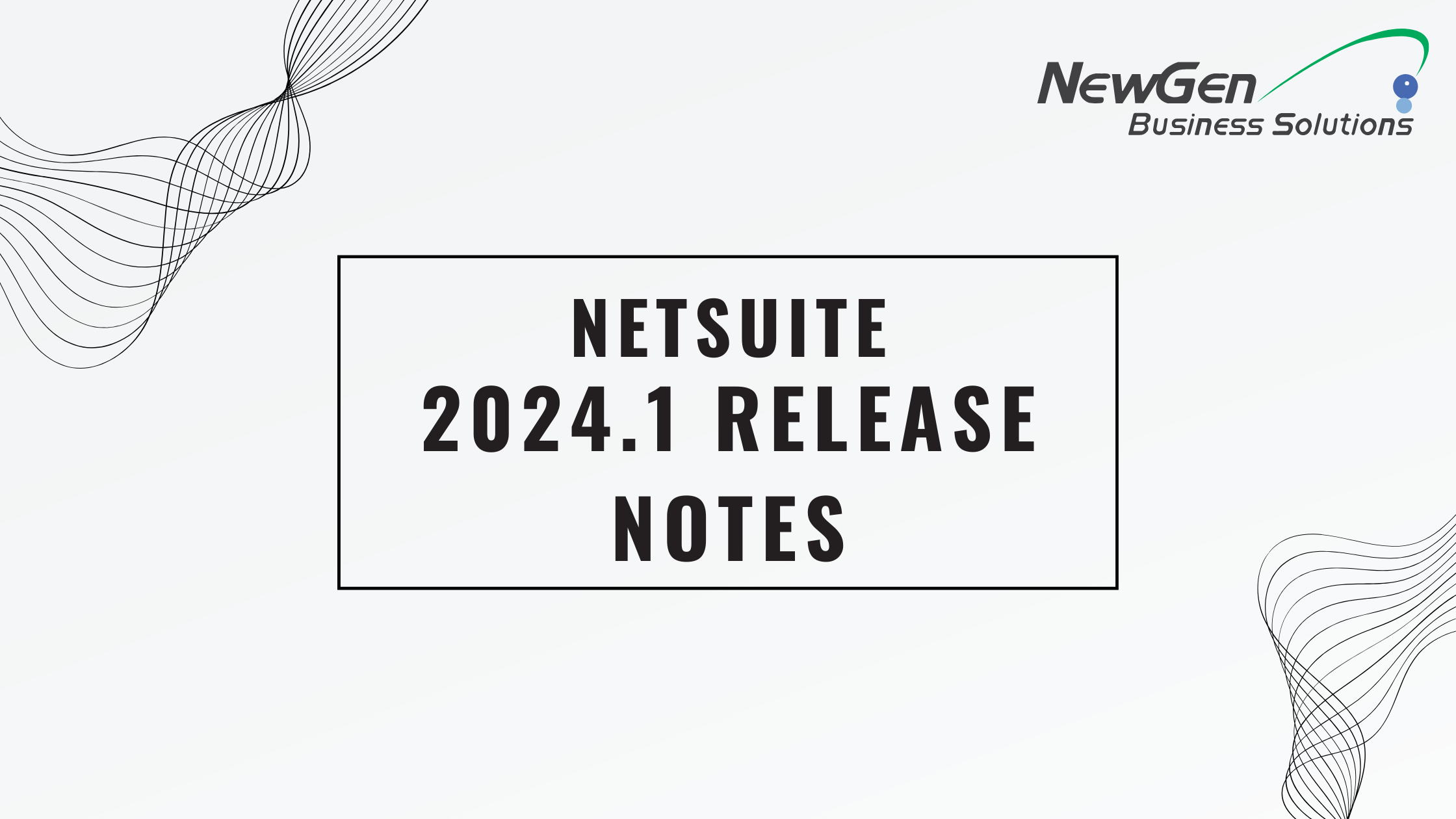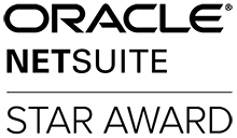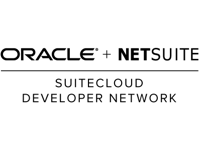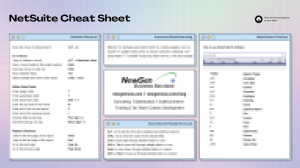NetSuite has released the first (v1) preview draft of the NetSuite 2021.1 Release Notes. Note that this is a very early version and per NetSuite these are subject to change every week. Be sure to check back here regularly for the newest version.
NetSuite Release Notes 2021.1
Here are some items we think are looking valuable in the NetSuite 2021.1 Release.
Centralized Purchasing and Billing
NetSuite 2021.1 introduces the Centralized Purchasing and Billing feature to OneWorld accounts. Centralized Purchasing and Billing enables you to receive orders and fulfill vendor returns across multiple subsidiaries. This feature provides a flexible item receipt process and lets you avoid unnecessary order transfers between locations.
After you enable the Centralized Purchasing and Billing feature, item and expense line items on purchase orders contain new Target Subsidiary and Target Location columns. Target subsidiary and target location can differ from the Subsidiary and Location fields, which lets you target a single purchase order at multiple subsidiaries and locations. When you set the Target Subsidiary and Target Location fields on a line item, you override the Subsidiary and Location fields for that line item. You can configure available subsidiaries and locations on individual item records.
After receiving items from a centralized purchase order, each target subsidiary creates its own receipt. Subsidiaries can create their item receipt from the Receive Orders page or directly from the purchase order.
NetSuite as OIDC Provider (OP)
A new outbound single sign-on solution is now available for the NetSuite application. The NetSuite as OIDC Provider feature is based on OpenID Connect, with NetSuite acting as an OIDC Provider (OP). User credentials and policies are managed by NetSuite.
Users can delegate access to a third-party application (relying party, RP) without any further authentication. OIDC is an identity layer on top of the OAuth 2.0 protocol. OIDC uses JavaScript Object Notation (JSON) as the data format and uses JSON Web Tokens (JWT) to transfer claims between parties.
Deprecation of Reconcile Bank Statement and Reconcile Credit Card Statement Pages
The Reconcile Bank Statement and Reconcile Credit Card Statement pages are now deprecated. Although these pages are still accessible, they are scheduled for removal in a future release.
Therefore, you should adopt the redesigned bank reconciliation feature, Account Reconciliation, which includes the Match Bank Data and Reconcile Account Statement pages. These pages enable you to match and reconcile transactions without requiring Microsoft Excel or other third-party tools.
Retract Weekly Timesheets
Employees can now update their submitted time by retracting timesheets before they are approved by their supervisor. Previously, employees had to wait for their supervisor to reject the submitted timesheets before any changes could be made.
On the Weekly Timesheets page, in view mode, click the Retract button to retract a pending timesheet. You can use the Retract button to retract individual time entries from the time transaction record.
You can only retract time that is pending approval. You cannot retract Time transactions with any other status. The Retract button is not available in edit mode for timesheets or time transactions. Retracting time is not available when you use custom approval routing.
Automated Work Order Lead Time Calculation
NetSuite uses the Materials Requirements Plan (MRP) planning solution with the Manufacturing Routing feature to automatically calculate lead time for supply planning. On the Item Location Configuration page, check the new Auto Calculate Production Lead Time box.
NetSuite calculates production lead times for manufacturing lead time fields based on available routing information (work calendars, setup times, run rates, and lag information). The Manufacturing Routing and Work Calendar pages contain the fields that ensure NetSuite correctly calculates lead times.
Additional NetSuite fields could trigger automatic calculation, such as the bill of materials (BOM) and assembly items functionality.
As always, please contact support@newgennow.com if you have any questions or need assistance with any of the items listed – we’re here to help!