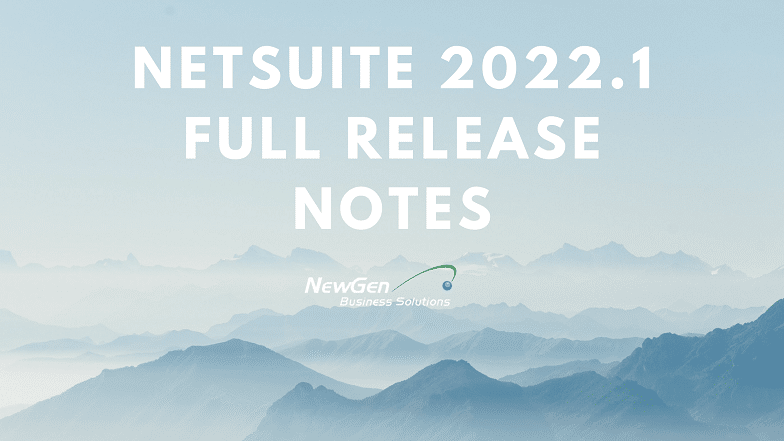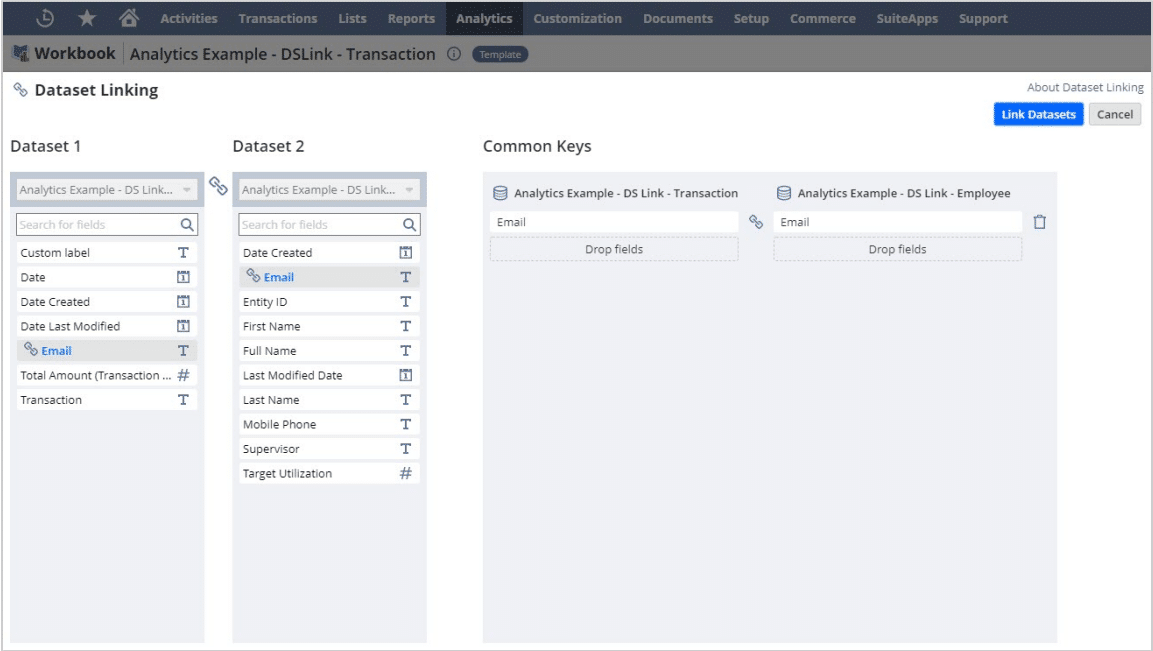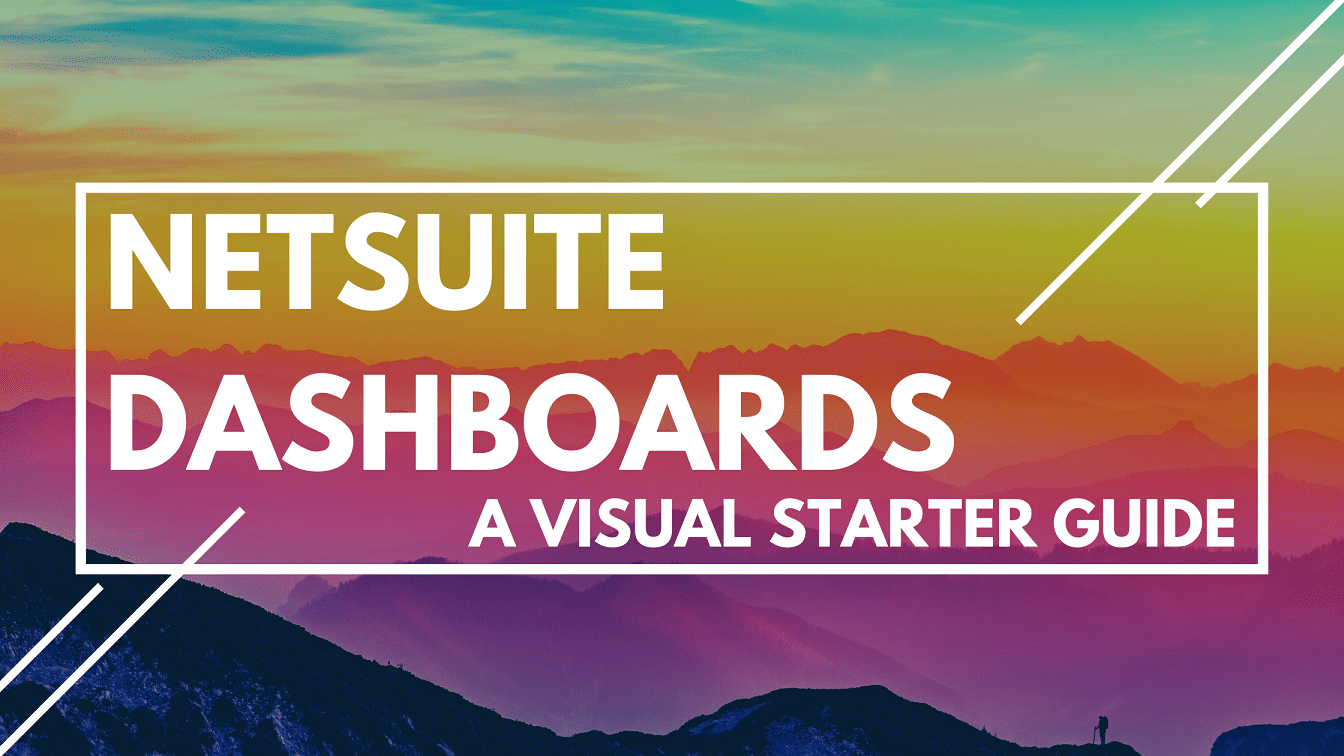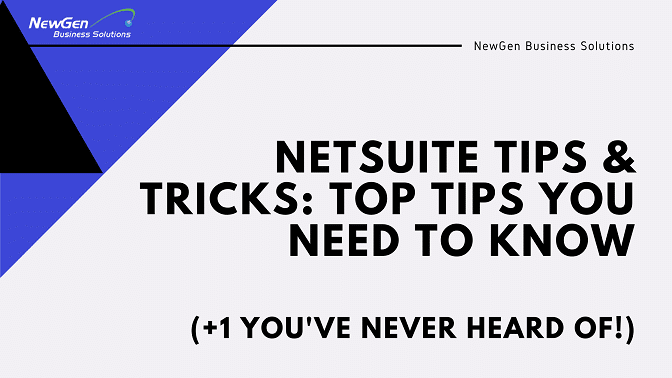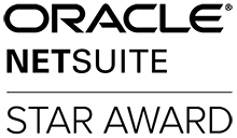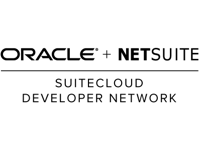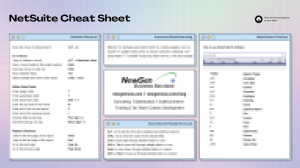NetSuite has released the first (v1) preview draft of the NetSuite 2022.1 Release Notes. Note that this is a very early version and per NetSuite, these are subject to change every week. Be sure to check back here regularly for the newest version.
NetSuite 2022.1 Release Notes PDF Download
Here are some items we think are looking valuable in the NetSuite 2022.1 Release.
Paired Intercompany Transactions Enhancement
NetSuite 2022.1 lets you pair stand-alone intercompany credit memos and vendor credits. You create a link between the two documents through the Paired Intercompany Transaction field on the two records. NetSuite filters the relevant documents based on the subsidiary, entity, and currency. For more information about pairing intercompany documents, see the help topic Pairing Intercompany Transactions.
New Supply Allocation Pop-up Window
The Allocated Demand and Allocated Supply pop-up windows are now available on the Supply Chain
Snapshot:
- On supply order lines, such as purchase orders, transfer orders, or work orders, the allocated demand figure links to a pop-up window. This pop-up window displays the details of each allocated demand order.
- On inventory lines, the allocated demand figure links to a pop-up window, which displays the details of each allocated demand order.
- Allocated demand order lines can be sales orders, transfer orders, order reservations, or work orders.
- On demand order lines, such as sales orders, transfer orders, or work orders (component lines), the allocated supply figure links to a pop-up window. This pop-up window displays the allocated source of supply details. Sources of supply can be inventory or supply orders.
- When an organization experiences shortages, demand orders are delayed. The allocated supply pop-up window displays where the inventory or supply is missing or delayed.
- The allocated demand pop-up window displays where supply order or inventory is allocated, and which demand orders are affected
Advanced Project Budgets Enhancements
The Advanced Project Budgets feature introduces the following enhancements:
- Flexibility for the Project Budget record – With this updated functionality, you can create two types of project budgets – either Baseline or Estimate at Completion (EAC). You can update both types independently because NetSuite stores data for both budget types separately.
- Update of the current Budget vs. Actual reports – This enhancement includes adding data from both baseline and EAC budgets. You can compare them with each other and with actuals in the Baseline vs. Actual vs. EAC report.
- New subtabs on the Budget tab of the Project form – You can now see the EAC Budget, Baseline Budget, and Budget History subtabs, The EAC Budget and Baseline Budget subtabs let you display both budgets on the Project form. The Budget History subtab includes the version history of project budgets. Previously, the Budget tab on your project showed the information for the latest baseline budget only.
- New button label name – The Make Copy button on the project budget is renamed to Create New Budget Version.
For more information, see the help topic Advanced Project Budgeting. For more information, see the help topics Advanced Project Budgeting and Budget vs. Actual Report.
Dataset Linking in the SuiteAnalytics Workbook UI
You can now link two datasets in the Workbook UI. Linking datasets enables you to analyze metrics from two datasets in a single visualization, based on a link that you define using at least one field in each dataset. You can link datasets even if they are based on record types that do not have predefined common keys in the analytics data source, unlike when you join record types in a dataset. Additionally, with linked datasets, you can compare data that exists on two different levels of aggregation, like the sum of individual transactions versus a monthly budget.
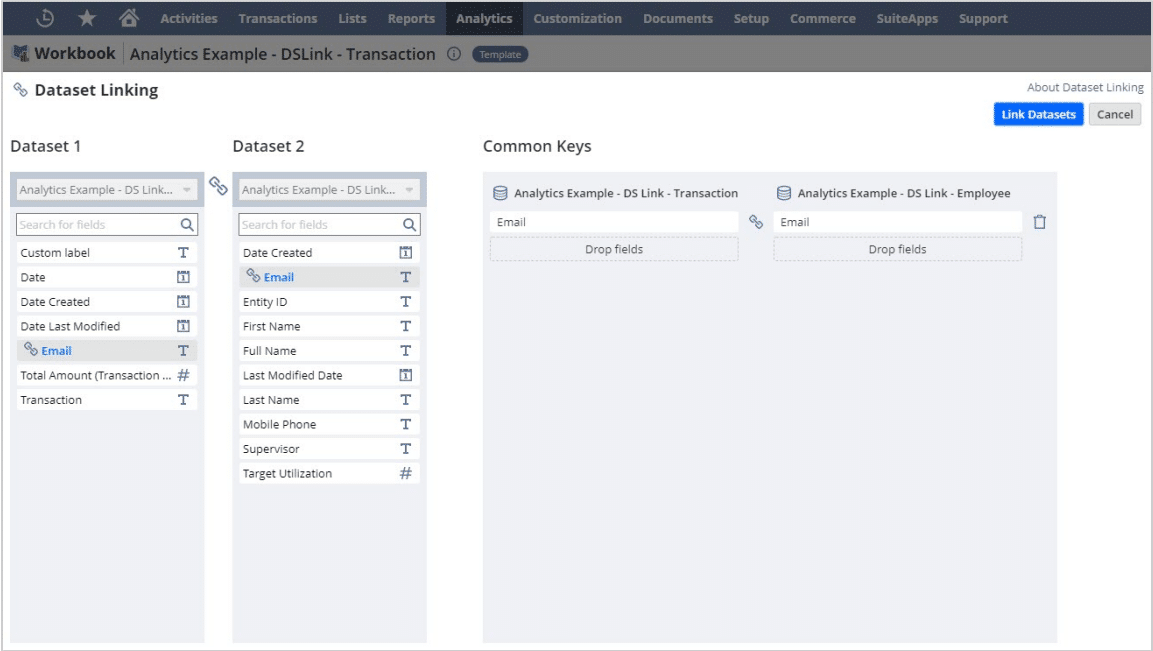
Supply Planning Enhancements
NetSuite 2022.1 includes the following updates to the Supply Planning feature:
- An Item Description is now included on all Workbench Detail Panels. The vendor’s name appears on the Supply Detail panel source field.
- A new Safety Stock line has been added to the Workbench Date-Based Grid view.
New Planning Workbench View Filters
This release enables you to create a saved planning workbench view which can include pre-set filters and an embedded item saved search. The item saved search can include item-related criteria, such as item location and preferred supplier.
You can use Saved Search to filter the planning workbench results for the item preferred supplier. This enables the planner or buyer can view all related planning data for that supplier.
The Supply Planning Workbench Saved View feature enables you to create a saved search that filters for an item custom field that you can recall. This feature combines these concepts to provide a set of saved searches, and a custom search.
As always, please contact support@newgennow.com if you have any questions or need assistance with any of the items listed – we’re here to help!