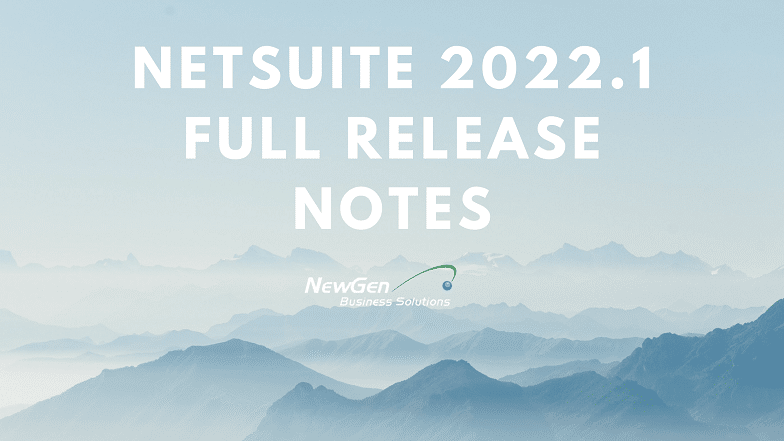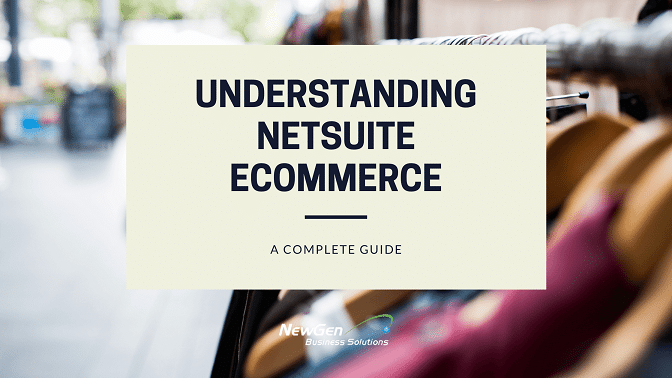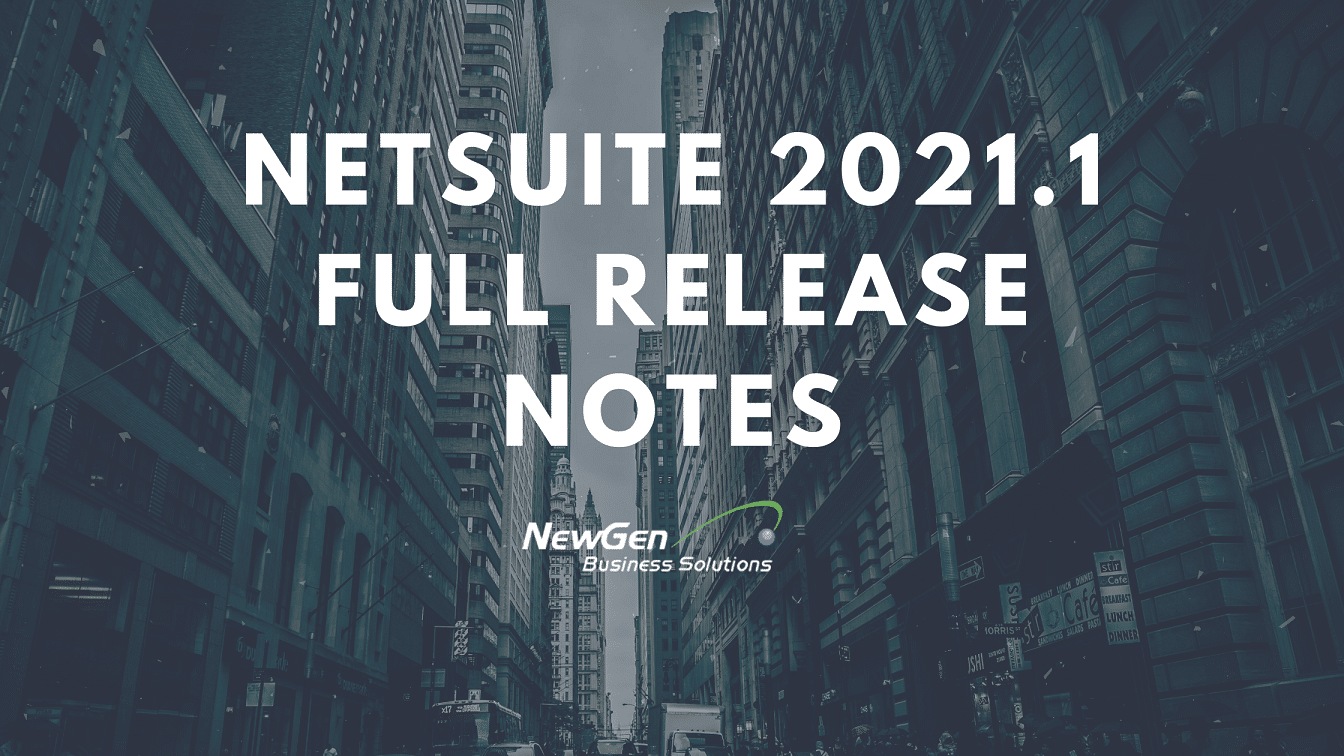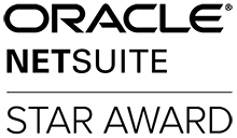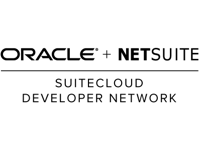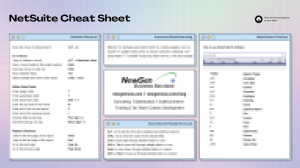Enhanced UI for Period and Date Range Selection

When working with Key Performance Indicators (KPIs) or authoring or viewing NetSuite reports and searches, SuiteAnalytics users can perform powerful point-in-time analysis by selecting period and date ranges, such as fiscal year to date, last year, five days ago, yesterday, and many others. In order to streamline and simplify the end-user experience, NetSuite 2014 Release 2 introduces an enhanced period and date range selection user interface.
With this intuitive new user interface, you as a SuiteAnalytics user no longer have to scroll through long lists of period and date ranges to find the range to use for a KPI, report, or search. Instead, you can now easily filter a range list so it includes only the ranges matching the type you select or the keywords you type. For example, if you select a range type of year, the list includes only ranges of this type, such as this fiscal year, last fiscal year to date, and next one year. To make it even easier to locate the needed period and date ranges, you also have the option to mark frequently used period and date ranges as favorite so they appear on top of the range lists. To further improve usability, additional enhancements expose new period ranges such as This Fiscal Year To Period, Last Fiscal Year To Period, This Fiscal Quarter to Period, Last Fiscal Quarter to Period and ensure that all period and date ranges have consistent naming and behavior.
More Flexible Aging Reports

Aging reports requirements vary across countries. In some countries, aging periods in 30-day increments, such as 1-30, 31-60, 61-90, and >90, are the norm. In other countries, aging periods may be based on calendar months, accounting periods, or custom, variable-length periods such as 0-5, 6-20, 21-100, >100 days.
To enable compliance with all of the above requirements, starting with this release, the A/R Aging and A/P Aging reports provide new view-time customization options that enable aging by months, by weeks, by accounting periods and by custom, variable-length day-based periods.
A new dialog invokable from the report viewer’s footer area enables you to easily control the aging options of your A/R and A/P Aging reports. To further increase usability, the new dialog also enables you to specify whether you want to use Transaction Date or Due Date aging each time you run an aging report.
Learn More – NetSuite Sneak Peek: Version 2014 Release 2 SuiteAnalytics.