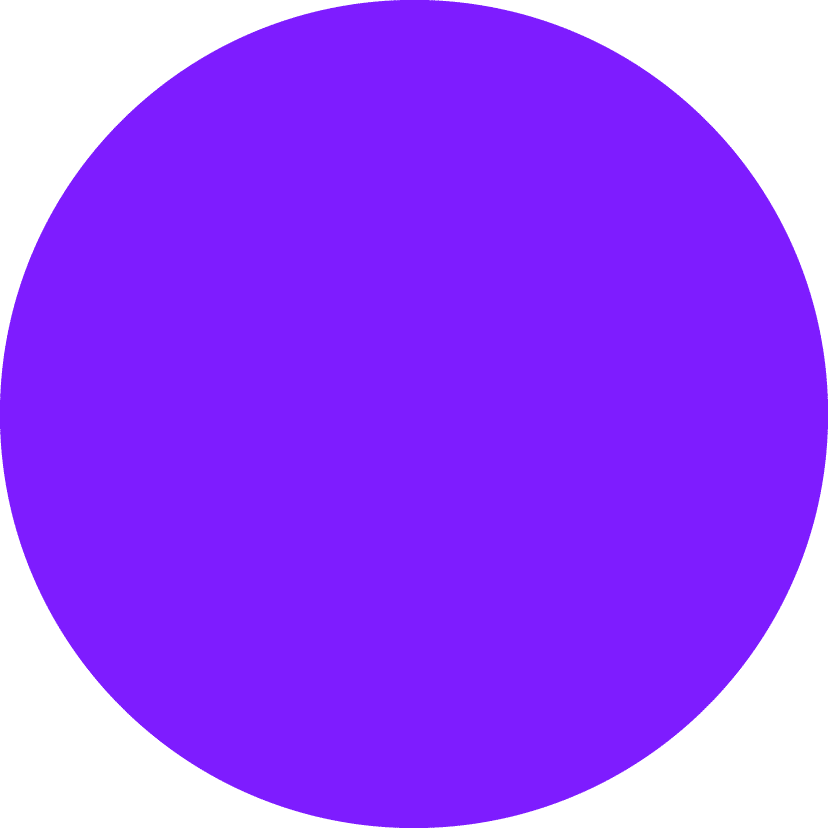Oracle NetSuite Customer Portal
Las Vegas NV
NetSuite Customization
Customer portals are an essential part of an online business. Oracle NetSuite portal has key customer support tools that helps businesses connect with their customers by instantly meeting their demands. Oracle NetSuite customer portal enables customers with highly personalized, interactive service on the web. Your customers will be able to receive answers to their questions, complete transactions, access to their customer records , submit support issues and query our knowledge base.
How do I enable customer portal in NetSuite?
- Go to Setup > Company > Setup Tasks > Enable Features.
- On the Enable Features page, click the Web Presence sub tab.
- Check the Customer Access box.
- Click Save.
NetSuite is one of the best CRM and therefore, customer portal integrations are necessary. Inside your CRM system is the potential to create an information hub to bridge the connection between partners, customers, and you via a CRM portal.
Customers are assign login access and can enter trouble tickets by logging onto your site and can access personalized content and relevant support documentation.
Provide password-protected access to key customer support tools, such as the NetAnswers Knowledge Base.
Customers can update their own profiles, view their order histories, check their order status and place new orders around the clock on the cloud customer portal.
Provide customers automatic receipt confirmation for a service request with a case number.
Who Can Access What on Your CRM?
The cloud customer portal is a place for your customers and partners to engage with, and submit information that will improve customer satisfaction, relationships, and empower collaboration.


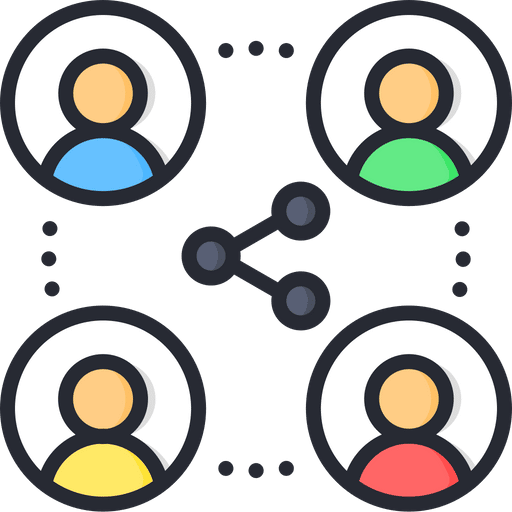
The cloud customer portal enables and allow users to:
- Create a customer record
- Submit and update information
- Receive notifications
- View content and learn about processes
- Register for events
- Update account profiles
- Pay bills
NetSuite Customer Portal Demo
NetSuite provides a standard role for customers. The Customer Center role lets your customers view their estimates, orders, invoices, and payments. You can customize this role to adjust the level of permission for certain tasks in the center. Want to learn more about give customer access in NetSuite, or get guided support on customizing the Customer Center Role?
The NetSuite customer center portal can save valuable time in these Four Key Areas
- Quick Views
- Billing
- Orders
- Support
Frequently Asked
Questions
NetSuite benefits enable certain features like customizable dashboards, unified customer records, and real-time access, which in turn are used to help make timely business decisions. These components create a highly efficient and personalized sales cycle, customer fulfillment, and above satisfactory service processes.
The benefits of a NetSuite integration include streamlining administrative processes in ways that lower paper and labor costs. Integration enables employee and customer self-service options that improve morale and customer satisfaction.
NetSuite provides a standard role for customers. The Customer Center has customer access feature role that lets customers view their estimates, orders, invoices, and payments. You can customize this role and customer’s login access to adjust the level of permission for certain tasks in the center.
Navigate to the customer record in NetSuite and click “Edit.” Scroll to find “System Information” and open the “Access” tab. Click the next to “Give Access” to give the customer access. You will then be able to select the role the customer will log in with user’s email address as well as a password.
- Go to Setup > Users/Roles > Manage Roles.
- Click Edit next to the role you want to change.
- On the Role page, make desired changes, including: Restricting Role Access to Accounting Books. Restricting Role Access to Subsidiaries (OneWorld Only) Setting Employee Restrictions.
- Click Save.
NetSuite Customer Portal
To enable the Customer Center:
- Go to Setup > Company > Setup Tasks > Enable Features.
- On the Enable Features page, click the Web Presence sub tab.
- Check the Customer Access box.
- Click Save.
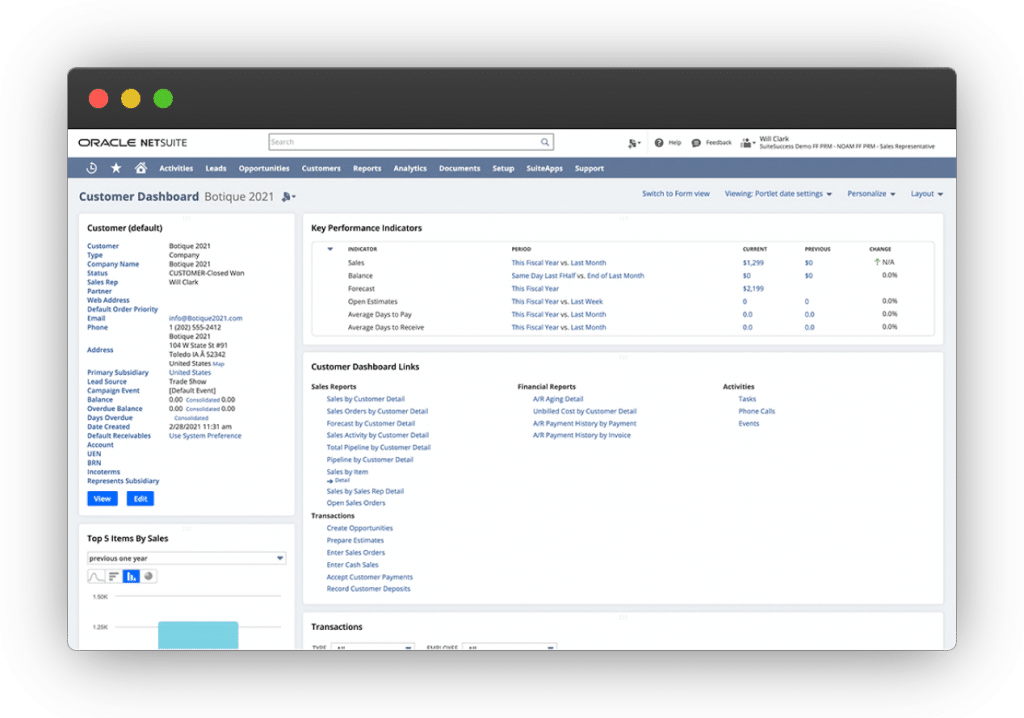





NetSuite Services Las Vegas
Our dedicated Las Vegas team of NetSuite experts has a proven, in-depth understanding of all features and functionalities of the NetSuite system. With our technical support and managed services, we help make NetSuite work for your specific business needs, NetSuite users, NetSuite projects, new modules, and give you the highest return on your investment.
We can assist you from all stages of NetSuite implementation to subsequent optimization in all areas, offering NetSuite support from basic support to advanced customer support.
Schedule A Free NetSuite Consultation?